| Don't have time to read right now? Click here to open this guide in a new window. | 
|
|
What's New in ChildPlus 4.6
We are very excited to inform you that a new version of ChildPlus is now available! This update includes lots of exciting new enhancements and fixes. Keep reading to learn about everything that we've included in this update.
Already using version 4.6? Click here to read what we've fixed since your last update.

|
New and Improved Education Module with Entry Express
We listened to your feedback about the Education module and improved it in many ways. It now lets you track events and actions just like you do in Health. Now you can set up requirements for screenings and determine whether they have taken place. With events and actions, you will have the flexibility to track phone calls, conferences and much more. You will also be able to add events for multiple participants with Entry Express.
|
Would you like to watch a video about what is new in this ChildPlus update? Click here to watch our New Features webinar.
Save the Dates!
October 23-26, 2017
December 4-7, 2017
Taking attendance for your program has never been easier! The ChildPlus Attendance App is now available for Android and iOS phones and tablets.
ChildPlus Report Enhancement Project
Do you have a ChildPlus report that you feel would be so much better if we just made a few minor changes to it? Well, we're here to help! We can't promise that we can fix every issue, but we would love to hear which ChildPlus reports could use a little TLC. Click here to let us know which report you would like to tweak. |
|

|
Exciting New Disability Module Enhancements
You asked and we listened! You'll find all of the enhancements you've been asking for in our updated Disability module including:
|
||

|
New Head Start Program Performance Standards
We've made numerous enhancements to ChildPlus to help you comply with the new Head Start Performance Standards. Click here to learn more about how ChildPlus can help ensure that you are in compliance with the new Head Start Performance Standards.
|
||

|
New Features from Attendance Works to Monitor Chronic Absence
You don't want to be absent for these new Attendance Features! We've added several new Attendance Features based on the Attendance Works initiative including:
|
||

|
Printable Data Entry Screens
You can now print any screen in ChildPlus by clicking on the new Print button conveniently located next to the Gear icon in the top right corner of ChildPlus.
|
||

|
Module Designer Enhancements
Reporting Enhancements
Feeling creative? With our new Module Designer reporting enhancements, you'll now have more control. Our new Module Designer Worksheet feature let you create reports that look just like data entry screens. And our new Advanced Form feature lets you design beautiful and informative reports by letting you control the layout, fonts, grouping and more.
Customizable Health, Family Services & Education Events
Do you have extra information that you want to track in Health, Family Services or Education but don't have a place to put it? Well, now you do! Our new Module Designer for Events feature lets you extend the event so you can capture the information you need.
Formula Fields for Module Designer
Ready to take the Module Designer to the next level? We are giving you the ability to create custom SQL formulas for the Module Designer. You can create custom formulas to display data and calculate additional totals in modules you create with the Module Designer.
|
||

|
Online Application Enhancements
ChildPlus now lets you collect data for Other Adults, Siblings and Emergency Contacts with Online Applications.
|
||

|
Enrollment Information Now Displays in Participant Header You can now find detailed Enrollment information (Enrollment Date, Year, Program, Site, Classroom, and Funding Source) for each participant beneath their photo in the Participant Information section.
|
||
|
|
Merge In-Kind Volunteers Utility
Do you have duplicate In-Kind Volunteers in your database? If so, you'll be able to use our new Merge In-Kind Volunteers Utility to merge volunteers and consolidate all of their transactions.
|
||

|
Spell Check for Text and Email Messages
Need an extra set of eyes? ChildPlus now offers built-in spell checking for the text and email messages that you send using LiveMessage.
|
||

|
2016-2017 PIR Updates
Although OHS made no changes to this year's PIR questions, we did make some enhancements to the way ChildPlus calculates your PIR. These include new automatic PIR calculation preferences for the Health and Disability modules. |
||

|
This update includes so much more! Use the following links to learn about these exciting new features:
|
New & Improved Education Module
We listened to your feedback about the Education module and improved it in many ways. It now allows you to track events and actions just like you do in Health. With events and actions, you'll have the flexibility to track phone calls, conferences and much more. You will also be able to add events for multiple participants with Entry Express.

Education Requirements
You can now set up requirements for screenings and determine whether they have taken place.

In Module Setup, you'll be able to set up requirements for screenings to determine whether they have taken place. You'll also be able to customize all of your Education events and decide whether you want them to be available in Health, Education or both modules.

Entry Express - Education
You'll also be able to add Education Events for multiple participants with Entry Express.

Exciting New Disability Enhancements
You asked and we listened! You'll find all of the enhancements you've been asking for in our updated Disability module including:

|
Note: Once you've updated to ChildPlus version 4.6, you will no longer have access to any LiveReports, LiveMessages or Custom Filters that were based on the Disability module in older versions of the system. |
Multiple Concern Tracking
You can now track multiple Disability concerns, along with activities like referrals, meetings, phone calls and more.

Improved Handing for IFSPs and IEPs
You can now track activities along with your IEPs and IFSPs. Activities include follow-ups, notes, observations and parent conferences.
.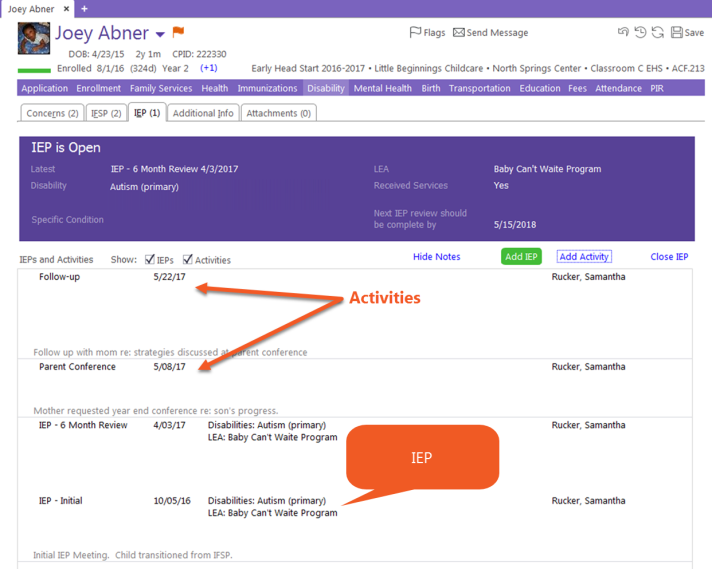
PIR Calculation Preferences
We've added PIR Calculation Preferences for all of the Disability questions (C.25, C.26 and C.27). If you choose Auto, ChildPlus will calculate these questions using data from the participant's IEP and IFSP records. You can also choose Count or Do not count to override the ChildPlus calculated value for the participant.

Specialized Reports
All of our Disability reports are now easier to read! We have also added lot of new specialized and graphical reports like this one that tells you when your agency reached 10% for Performance Standard 1302.14(b)(1).

Head Start Performance Standards Compliance
We have made numerous enhancements to ChildPlus to help ensure that you comply with the new Head Start Performance Standards. See below for our recommendations for ensuring that you are in compliance with the new standards:
| Performance Standard # | Performance Standard Text | ChildPlus Recommendation |
|---|---|---|
| 1302.14(b)(1) | Children eligible for services under IDEA. (1) A program must ensure at least 10 percent of its total funded enrollment is filled by children eligible for services under IDEA, unless the responsible HHS official grants a waiver. |
We created a new report, 3502 - Disability Enrollment Chart, that was specifically designed to help you see if your program has met 10%. We've also added a new option that allows you to run report 3501 - Disability Management Report for Funded or Actual enrollment. You'll also be able to access Funded or Actual enrollment information on the Dashboard.
|
|
1302.16 (a)(2)(iii) and 1302.16 (a)(2)(iv) |
(iii) Conduct a home visit or make other direct contact with a child’s parents if a child has multiple unexplained absences (such as two consecutive unexplained absences); and, (iv) Within the first 60 days of program operation, and on an ongoing basis thereafter, use individual child attendance data to identify children with patterns of absence that put them at risk of missing ten percent of program days per year and develop appropriate strategies to improve individual attendance among identified children, such as direct contact with parents or intensive case management, as necessary. |
We've created new Miscellaneous reports 2029 and 2032 to help you monitor this information in ChildPlus. You can also use our existing report number 2330. |
|
1302.16 (b) |
Managing systematic program attendance issues. If a program’s monthly average daily attendance rate falls below 85 percent, the program must analyze the causes of absenteeism to identify any systematic issues that contribute to the program’s absentee rate. The program must use this data to make necessary changes in a timely manner as part of ongoing oversight and correction as described in §1302.102(b) and inform its continuous improvement efforts as described in §1302.102(c). | We've created new Miscellaneous report number 2309 to help you monitor this information in ChildPlus. |
|
1302.16 (a)(1) |
A program must implement a process to ensure children are safe when they do not arrive at school. If a child is unexpectedly absent and a parent has not contacted the program within one hour of program start time, the program must attempt to contact the parent to ensure the child’s well-being. |
We've added the following features to the system to help you address this standard:
|
|
1302.34 (b)(3) |
Teachers hold parent conferences, as needed, but no less than two times per program year, to enhance the knowledge and understanding of both staff and parents of the child’s education and developmental progress and activities in the program | You can use the new Education module to track this information in ChildPlus. |
| 1302.34 (b)(7) | Teachers, except those described in paragraph (b)(8) of this section, conduct at least two home visits per program year for each family, including one before the program year begins, if feasible, to engage the parents in the child’s learning and development, except that such visits may take place at a program site or another safe location that affords privacy at the parent’s request, or if a visit to the home presents significant safety hazards for staff | You can use the new Education module to track this information in ChildPlus. |
|
1302.41 (b) |
At a minimum, a program must: (1) Obtain advance authorization from the parent or other person with legal authority for all health and developmental procedures administered through the program or by contract or agreement, and, maintain written documentation if they refuse to give authorization for health services |
We've created a new Attachment Type to store this documentation in ChildPlus. Using our existing Attachments reports, you'll have the ability to view all of a participant's attachments on one report or filter for specific Attachment Types. |
|
1302.102 |
Achieving program goals. | We recommend that you create a new Module Designer module to track this information in ChildPlus. To help you get started, we'll have a sample module available in the Module Gallery. |
| 1305.20 | Enrolled (or any variation of) means a child has been accepted and attended at least one class for center-based or family child care option or at least one home visit for the home-based option. | Since there is no longer a mention of Entry Date, you have the option of turning off the Entry Date field in User Security and exclusively using the Enrollment Date field moving forward. |
|
1301.3 |
Policy council and policy committee | We recommend that you create a new Module Designer based on the Policy Council module in the Module Gallery to track this information in ChildPlus. |
| 1301.4 | Parent committees | We recommend that you create a new Module Designer based on the Policy Council module in the Module Gallery to track this information in ChildPlus. |
New Attendance Features Based on Attendance Works Initiative
We've added several new Attendance Features based on the Attendance Works initiative. These new features include:

|
Click here to learn more about Attendance Works. |
Attendance Works Reports
To help promote healthy attendance, we've partnered with Attendance Works and added a Chronic Absence Report that categorizes each participant as Severe, Moderate or Not Chronic in regards to their attendance. To complement this new report, we've also created a new graphical report to help you visualize the data.
Attendance Works Chronic Absence Report
We've added a new report, 2336 - Attendance Works Chronic Absence Report, that categorizes each participant as Severe, Moderate or Not Chronic in regards to their attendance.


Attendance Works Chronic Absence Charts
To complement the new Attendance Works report, we've created another new graphical report, 2335 - Attendance Works Chronic Absence Charts, to help you visualize the data.


New Chronic Absence Indicators for Dashboard
We've added new Dashboard Chronic Absence Indicators inspired by the Attendance Works definition of Chronic Absence:
•Not Chronically Absent (<10%)
•Moderate Chronic Absence (10-20%)
•Severe Chronic Absence (20%+)

Updated Consecutive Unexcused Absences Dashboard Indicator
We've also modified our existing Consecutive Unexcused Absences in the Last 30 Days Dashboard Indicator so that it's now calculated based on two consecutive absences instead of four.

Easy to Print Data Entry Screens
You can now print any data entry screen in ChildPlus by clicking the Printer icon (next to the Gear icon) or by pressing Ctrl+Print on your keyboard.

Feeling creative? With our new Module Designer reporting enhancements, you'll now have more control. Our new Worksheet feature let you create reports that look just like data entry screens. Our new Advanced Form feature lets you design beautiful and informative reports by letting you control the layout, fonts, grouping and more. And our new Formula Fields feature gives you the ability to create custom SQL formulas for your Module Designer modules and reports.

Customizable Health, Family Services & Education Events
Do you have extra information that you want to track in Health, Family Services or Education events but don't have a place to put it? Well, now you do! Our new Module Designer for Events feature allows you to be in control. You can now add custom fields to Family Services, Health and Education events. These new fields seamlessly integrate with the existing system fields.

Custom Formula Fields for Module Designer
Ready to take your modules to the next level? We're giving you the ability to create custom SQL formulas for the Module Designer. You can create custom formulas to display data and calculate additional totals in modules and reports you create with the Module Designer. The following example illustrates how you can create a formula that displays the number of days until a Site Inspection is due:

ChildPlus now lets you add the following types of people via the Online Application:

|
Previously it was only possible to enter Primary Adults, Secondary Adults and Applicants using the Online Application. |

Enrollment Information Now Displays with Participant Information
ChildPlus now displays enrollment details (including Enrollment Date, Year, Program, Site, Classroom, and Funding Source) in the Participant Information section of the screen. You'll be able to see this information whenever you are in any of the Service modules.

You'll also be able to use our new color-coded Enrollment Status Indicator (located directly under the participant's photo) to quickly determine the participant's current status. In the following example, the Status Indicator is green indicating that the participant has a status of Enrolled.

Merge In-Kind Volunteers Utility
Our new Merge In-Kind Volunteers Utility will help you merge duplicate volunteers and consolidate all of their transactions.

Spell Check for Text and Email Messages
ChildPlus will now alert you to misspelled words and let you run spell check for the messages that you compose and send using LiveMessage.

Although OHS made no changes to this year's PIR questions, we did make some enhancements to the way ChildPlus calculates your PIR. These include new automatic PIR calculation preferences for the Health and Disability modules.

|
Click here to download the 2016-2017 PIR Calculation Guide. |
Automatic PIR Calculation Preferences for Health
You'll now have the option of letting ChildPlus automatically calculate questions C.9a-f, C.10, C.18 and C.20 using each participant's Health Events, Health Actions and Enrollment data.

You can now indicate whether treatment for a condition counted for question C.9 when you add a Health Action.


|
Note: If your ChildPlus Administrator decides that they don't want to use these fields to calculate C.9 automatically, you can ignore these fields (or your ChildPlus Administrator can disable them in User Security) and manually set each participant's Calculation Preference for questions C.9a-f to either Count or Do Not Count. |
You can now indicate that a participant received preventative dental care directly in a Dental Event without having to go to the Health Information tab.


|
Note: Your ChildPlus Administrator will have complete control over which health events this check box is available for via Setup > Module Setup > Health and Education Events. If your ChildPlus Administrator decides that they don't want to use this field to calculate C.18 automatically, they can disable the field and set each participant's Calculation Preference for question C.18 to either Count or Do Not Count. |
Automatic PIR Calculation Preferences for Disability
You'll now have the option of letting ChildPlus automatically calculate questions C.25, C.26 and C.27 using each participant's IEP and IFSP data.

C.38 & C.39
We modified the text of questions C.38 and C.39 on the PIR Setup screen so that they match the exact wording of the questions on the PIR.
C.50 a-p(1) and C.51(1)
We resolved an issue that was preventing you from clearing values in the Override column for these questions.
C.58
We resolved an issue where question C.58 was mislabeled as C.54 in the Management > PIR module.
And More!!!
Responsible Staff by Program Term Classroom
This new feature allows ChildPlus System Administrators to set up the default staff member who is responsible for each Service Area for each classroom. By setting up these classroom defaults, you'll be able to save data entry time by eliminating the need for users to assign Responsible Staff members one record at a time. Instead, ChildPlus will now automatically assign Responsible Staff whenever you assign a participant to a classroom.

To make it easier to find the records you are looking for, ChildPlus will even let you filter records in the Participants list by Responsible Staff. We have also added the ability to filter most participant reports by Responsible Staff.


|
Note: If your agency decides not to use this feature, you can leave the default Responsible Staff fields blank and continue to manually assign responsible staff to each participant individually as you always have. |
We're adding a new option that will let you view event and action previews for the following modules:

Once activated, your event and actions previews will look like this:

Easier to Use Health & Family Services Screens
We've made the Health and Family Services modules even easier to use! When you select an event from the list, ChildPlus will now display details about the event in a dialog box. Displaying event details in a dialog box, instead of on a new screen, will save time and eliminate confusion.
We're giving you the ability to customize which fields are available on the screen for your system's Family Services events. You'll be able to customize your Family Services events through Setup > Module Setup > Family Services Events.

Copy Eligibility to the Clipboard Button is Back in Enrollment
You asked and we listened! We've moved the Copy Eligibility to the Clipboard button back to the Eligibility section of the screen. This feature is great for copying information into a ChildPlus Notes field or copying information out of ChildPlus and into a Word document or email message.

More Changes by Module
We've also made the following changes to ChildPlus:
| Module | Description of Change(s) |
|---|---|
| Add New Family |
We resolved an issue that was causing an error if you attempted to add multiple participants to the same Group while using the Add New Family screen.
We resolved an issue that was causing an error if you attempted to enter address information for a family without the proper security privileges. |
| Attendance |
We've added a new Append-Only Notes option to Entry Express - Attendance for participant attendance notes. This option will help prevent users from accidentally deleting notes.
We've added new Tardy and Left Early preferences to Attendance Scanning.
In order to prevent users from accidentally deleting notes, we've added an Append-Only notes option for Attendance. |
| California Agencies |
We resolved an issue where ChildPlus preventing everyone except those in the Admin User Security Group from viewing the copy total eligibility and copy from family application links in the CDD-801A section of Family Application.
We added the following language codes to CD-9600 and CDD-801A:
|
| Dashboard |
New Grid OptionWe've added a new option that lets you control whether the column headings in the grid are displayed on the screen in a vertical or horizontal format. New IndicatorsWe've added the following new indicators:
Disability IEPs / IFSPs Due within 30 Days or Past Due
Education Requirements Completed Late
Attendance Not Chronically Absent (<10%) Moderate Chronic Absence (10-20%) Severe Chronic Absence (21%+) Moderate or Severe Chronic Absence (10%+)
Updated IndicatorsWe updated the calculations for the following two Enrollment indicators:
Drops in Last 30 Days This indicator measures the cumulative turnover rate. It indicates participants who dropped since the beginning of the program term and did not re-enroll as a percentage of cumulative enrollment.
Drops Year-to-Date This indicator measures the recent turnover rate. It indicates participants who dropped within the last 30 days and did not re-enroll as a percentage of cumulative enrollment during the same period.
ThresholdsChildPlus now lets you view thresholds directly on your Dashboard Charts. |
| Family Application |
Education and Employment If you've configured ZIP Codes in ChildPlus, the system will now automatically populate the City and State in the Education and Employment section when you type a ZIP code during data entry.
Print Application We resolved an issue where ChildPlus was not printing the child's relationship if you clicked Print Application from this screen and did not select a program term.
ChildPlus will now use the value from the Primary Health Coverage at Enrollment field in Family Application to populate the Primary Health Coverage field on the printed application. In previous versions of ChildPlus, we were populating this field with data from the Primary Health Coverage at End of Enrollment field.
Family Information We resolved an issue where ChildPlus was rounding the Total Eligibility Income value if the number was over six figures.
Groups We resolved an issue that was causing an error if you attempted to assign a newly added family member to a Group from this screen.
Other Family Members We resolved an issue that was happening, in certain situations, when you clicked on the arrow next to a participant's name to select another family member. In the previous version of the system (4.5), ChildPlus was only displaying one family member in the list even if there were several more family members available. |
| Family Services |
We resolved an issue where ChildPlus was not applying previously remembered program term filter settings when you reopened this screen.
You'll now be required to select an Action Type before you can save a Family Service action in ChildPlus.
We're giving you the ability to customize which fields are available on the screen for your system's Family Services events. You'll be able to customize your Family Services events through Setup > Module Setup > Family Services Events. |
| Enrollment |
|
| Fees |
|
| Health |
ChildPlus now always displays the Status for each Health Event.
Due to confusion that the change was causing, we've changed the name of the Days Since Entry column back to Days Elapsed on the Requirements tab. Prior to version 4.5 of ChildPlus, this column had always been named Day Elapsed.
We resolved an issue where ChildPlus was not clearing values on the Requirements tab if you selected a non-enrolled participant from the Participants list.
We resolved an issue where ChildPlus was not saving filter settings when you moved to another participant on the Events tab.
We added new Health Action Type named Communication. We added this action type so you have the ability to add an action that does not affect your PIR.
We changed Agency Worker to Health Worker throughout the Health module.
|
| Entry Express - Attendance | We resolved an issue where ChildPlus was allowing users with View-Only security privileges to create Attendance records. |
| Entry Express - Health | We resolved an issue where ChildPlus was not properly converting inches to centimeters. |
| ChildPlus Attendance App | We've added a new security checkpoint that lets you control whether users have access to the Details and Contact Info screen.
|
| CLASS | We've added the 2016 CLASS thresholds to ChildPlus. |
| Family Outcomes - Florida Agencies | We've added a new example instrument to Family Outcomes. Example Instrument 8 was developed by the Florida PFCE Family Outcomes Workgroup and should be used by Florida Head Start agencies for the 2016-2017 school year. This instrument is available to everyone (not just agencies in Florida) and may be used by any Head Start agency. |
| Internal Monitoring |
We resolved an issue where ChildPlus was not updating CAP Status in the in the grid on the main "Monitoring" tab in IMS.
We've added the ability for you to view the Corrective Action Plan (CAP) Due Date in the grid on the main "Monitoring" tab in IMS. |
| Online Application | We resolved an issue where ChildPlus was automatically sending an email notification whenever a new application was added, regardless of whether the email notification option was enabled. |
| Organizer | ChildPlus now displays Descriptions (if applicable) along with Health related fields in the Organizer. |
| To-Do List |
We resolved an issue that was causing an error if you attempted to share an Organizer View in certain situations.
We resolved an issue that was causing an error in ChildPlus if you left the Do not show tasks for events and actions that are required, scheduled, have occurred or will expire before date field blank.
We resolved an issue where ChildPlus was filtering the Health Action Indicator based on Staff associated with the Event rather than Staff associated with the Action.
We resolved an issue where ChildPlus was not filtering the To-Do List by Current Status when pulling Attendance-related data.
ChildPlus will no longer display Event and Actions in the To-Do List for Health Events that have a Closed Date in ChildPlus. |
| Module Designer |
|
| Services/Attendance |
We resolved an issue that was ChildPlus was excluding the participant's name when printing the Attendance Details grid.
ChildPlus now displays notes directly in the Attendance Details grid. |
| Participants List | We resolved an issue that was sometimes preventing ChildPlus from displaying the tool tip when working with a long list of participants. |
| Personnel | We resolved an issue that was preventing ChildPlus from refreshing data in the grid's Type column when you moved from record to record on the Time Clock tab. |
| PIR |
C.38 & C.39
We modified the text of questions C.38 and C.39 on the PIR Setup screen so that they match the exact wording of the questions on the PIR.
C.50 a-p(1) and C.51(1)
We resolved an issue that was preventing you from clearing values in the Override column for these questions.
C.58
We resolved an issue where question C.58 was mislabeled as C.54 in the Management > PIR module.
PIR Overrides:
We've added the ability for you to specify exactly which method you want ChildPlus to use when calculating the following questions for the PIR:
C.10, C.20 |
| Search Results | To prevent you from having to re-type a name after your initial search (for example, if you misspelled it), ChildPlus will now only clear your search criteria when you select a participant from your Search Results. |
| Setup > Agency Configuration > Agency Info |
Sites tab > Classroom
We resolved an issue that was causing an error if you attempted to delete a classroom that was only associated with one program term. Now, instead of an error, ChildPlus will display a message that the classroom is in use.
Enrollment Options tab > Waitlist Options
We've expanded the ability for you to manage your waitlist for participants with a status of Accepted. You can now control how ChildPlus handles participants who did not get either Accepted or Enrolled at their 1st location preference. |
| Setup > Data Utilities > Prepare for Next Program Term |
We've added a Show Inactive Locations option that let's you include inactive locations on the Rollover Utility and Closeout Program Term Utility screens. |
| Setup > Module Setup > Health and Education Events |
We've renamed this option in ChildPlus to reflect the ability you now have to configure both Health and Education events in ChildPlus.
We added a new Needs option to the Which fields should be available for this type of event section of the screen. If you uncheck it, ChildPlus will hide the Health Needs section of checkbox options on the module screen. All other Head Start programs are welcome to use this tool too. |
| Setup > Module Setup > Family Outcomes Instruments | We added a new example instrument. The Florida Family Outcomes Matrix is the new and improved, 3rd and final tool from the Florida PFCE Family Outcomes Workgroup and replaces the previous ones. Florida programs are encouraged to start using the matrix beginning in 2017. |
| Setup > System Setup > System Preferences > Enrollment > Applications | We resolved an issue where clicking Refresh set all of the defaults for the adult and family member application options to Yes. |
| Setup > System Setup > System Preferences > Attendance |
We've added the following two new options to Attendance scanning:
|
| Setup > Initial Setup | We've added hotkeys to all of the Initial Setup menu items. We've also added new options for setting up the Disability module and the Module Designer. |
| Setup > Security > User Security |
When you terminate a user, ChildPlus will now display a message on the User Security screen indicating they've been terminated:
We've added an option that lets you Show Inactive locations on the User Security screen.
We resolved an issue that was preventing users from accessing Management when they access to a specific Module Designer Module within Management and to the Management Area in general but no access to the other Module Designer Modules in Management.
We resolved an issue that was preventing User Security Groups with View-Only access to a Module Designer Module from opening attachments added to records in that module. |
| Setup > Security > User Security Groups |
We added a new Child Details and Parent/Guardian/Emergency Contacts security checkpoint for the ChildPlus Mobile App. This checkpoint was added so you can prevent users from accessing Details and Contact Info information available via the Attendance screen.
We resolved an issue that was preventing the Opt In for Text messages security node under Add New Family > Family Information from working properly. We also added new security nodes to control access to this field under Application > Family Members > Address, Phone, Email - Individuals Phone Numbers; Application > Family Information > General Information > Family's Phone Numbers; and Management > Personnel > General > Address and Contact.
We resolved an issue where the Services > Family Services > Family Service Events > Event Details > Associated With field shared a security node with the Services > Family Services > Family Service Events > Event Details > Issue field. Moving forward, these two fields now have their own security node.
Services > Family Application> Family Information We resolved an issue where users with no access to the Number in Household field were still able to view it on the screen. |
Report Fixes & Enhancements
We've modified the following reports in the system:
| Report | Description of Change(s) |
|---|---|
| Custom Filters |
We resolved an issue that was preventing the Contact.Relationship To field from working properly in Custom Filters.
We resolved an issue where Custom Filters that were based on Agency Specific Field Pick List code descriptions were not working correctly. If you were experiencing this issue, you may need to go back, reselect the field and save the custom filter again. |
| Custom Filters, LiveMessage and LiveReport |
You can now include the Family Outcome field (associated with Family Service Events) in all of your Custom Filters, LiveReports and LiveLetters.
We've added two new eligibility fields to Custom Filters, LiveMessage and LiveReport: Eligibility - Type of Eligibility Interview and Eligibility - No income documentation. |
| LiveReport |
We resolved an issue that was preventing ChildPlus from exporting a LiveReport's header information to xls formats.
We resolved an issue where ChildPlus was not displaying captions for custom text fields.
We've added a new Search bar on the Setup > Module Setup > LiveReport screen.
|
| Miscellaneous Reports | We've added Print and Preview buttons to the Report Setup screen of every Miscellaneous report in the system. |
| LiveMessage |
We resolved an issue was ChildPlus was not displaying headers and footers when you previewed a LiveMessage.
We resolved an issue where Clear Selection wasn't working on the Custom Filters dialog.
You can now include the following location information on LiveMessages:
Location Preferences - Site and Classroom (list) Location Preferences - Site and Classroom (table) Location Preferences - Site (list) Location Preferences - Site (table) Location Preferences - Agency, Site and Classroom (list) Location Preferences - Agency, Site and Classroom (table)
ChildPlus will now display database fields that you've added to a LiveMessage in a black font color. In previous versions of ChildPlus, database fields were in a blue font color by default.
ChildPlus no longer requires you to populate the Subject field for text messages. If you are sending an email however, ChildPlus will still require a Subject.
We've added a message warning users that anyone whose address is used as a CC or BCC address will receive multiple emails. |
| Education Reports | We've re-numbered many of our Education Reports in ChildPlus. |
| 1010 - Site And Classroom Listing | We resolved an issue where ChildPlus was not correctly pulling the days that each classroom operates on this report. |
| 1115 - Employment Record | We resolved an issue that was causing an error if a staff member was also listed as family member in more than one family. |
| 1120 - User Security Profile | We've added an Include Inactive option to the Report Setup screen of this report. If checked, ChildPlus will exclude staff members with an inactive Personnel record. |
| 1310 - Individual Training Record | We resolved an issue where, for trainees listed in multiple families, ChildPlus was printing the training event multiple times. Moving forward, ChildPlus will only print training events once, no matter how many families the trainee is part of. |
| 1520 - Contact Information | We've added a new Show Other Adults data option to the Setup Screen of this report. |
| 2005 - Management Report - End of Month Enrollment | We resolved an issue that was preventing you from running this report on the first day of a Program Term. |
| 2006 - Management Report - Waitlist | We resolved an issue where ChildPlus was including ineligible participants on this report even when you selected the Show Only Eligible Applicants option on the Report Setup screen. |
| 2025 - Enrollment Priority | We resolved an issue where ChildPlus was cutting off part of the Report Setup screen for users running the following resolutions: 1366 x 768 or 2736 x 1824. |
| 2029 Absent X Days Summary (Grid) | We added this new report to ChildPlus. |
| 2115 - Program Enrollment Status | We resolved an issue where ChildPlus was printing more than one enrollment record for transferred participants. |
| 2125 - Participant Alphabetical List |
We resolved an issue where ChildPlus was excluding New, Accepted, and Waitlisted participants if you used the Enrollment Date filter on the Report Setup screen.
|
| 2130 - Participant Notes |
If you want to print notes related to attendance, select the Participant Attendance option on the Report Setup screen. You can select Attendance Follow-up to print follow-up notes related to Attendance.
You can now include Health/Dental Coverage notes on this report. |
| 2181 - Flag Info | We added this new report to ChildPlus. |
| 2190 - Preliminary Center Roster | We resolved an issue was ChildPlus was not excluding eligibility points based off on Income or Class Age in the Total Points on this report. |
| 2305 - Monthly Attendance | We resolved an issue where ChildPlus was excluding deactivated attendance codes when calculating Present or ADA data for this report. |
| 2315 - Daily Attendance And Meals Worksheet |
We added a new Show participant birthday data option to this report. |
| 2031 - Recruitment - Age Eligible Children | We resolved an issue where ChildPlus was excluding eligible participants from this report in certain situations. |
| 2115 - Program Enrollment Status | We resolved an issue where, when exporting this report to a different file format, ChildPlus was appending a time of 12:00 AM to each Status Date. |
| 2250 - Graph - Income Eligibility | Based on your feedback, we've added the option to print the pie charts that were available on the Dashboard in previous versions of ChildPlus back to this report. |
| 2300 - Missing Gender Info | We added this new report to ChildPlus. |
| 2302 - Average Daily Attendance Summary Attendance | We resolved an issue where the Agency and Report totals were not matching up for organizations with only one agency set up in their database. |
| 2303 - Attendance Data Entry Monitoring | We resolved an issue where this report was not taking the Begin and End dates of classrooms into account on this report. If the class ends within a month, ChildPlus will now display the days after it ends shaded in blue. |
| 2305 - Monthly Attendance | We've added the ability for you to include classrooms with the following statuses on this report: Cancelled, Closed, Holiday, and Teacher Workday. |
| 2309 - Absence Reasons (Grid) | We added this new report to ChildPlus. |
| 2310 - Daily Attendance by Classroom | We've added Total Present and Total Absent columns to this report. |
| 2311 - Scanned Attendance and Meal Data (Grid) | We added this new report to ChildPlus. |
| 2312 - Individual Attendance (Grid) | We added this new report to ChildPlus. |
| 2320 - Individual Attendance |
We optimized this report so that it's now interactive and easier to you. We also added Total Present and Total Absent columns to this report. |
| 2330 - Consecutive Absences |
We resolved an issue where ChildPlus was not including follow-ups on this report if the follow-up date was the same as the Start Date used on the Report Setup screen.
We resolved an issue where ChildPlus was excluding participants from the Individuals tab when you enabled the Use Custom Settings data option. |
| 2331 - Unexpected Absence (Grid) | We added this new report to ChildPlus. |
| 2375 - CACFP Meal Count Summary | We resolved an issue where ChildPlus was displaying the characters ##### instead of totals for columns in certain situations. |
| 3015 - Health Requirements | We added a new Order Participants By option to this report that lets you order participants by either Last Name or Days Remaining. |
| 3032 Health Information (Grid) | We added this new report to ChildPlus. |
| 3065 - Health Event Status | You can now track Follow-Up Assessments for Actions on this report. |
| 3310 - Immunizations By Series | We resolved an issue that was preventing ChildPlus from calculating the current age of participants correctly on these reports. |
| 3320 - Immunization Record | |
| 3501 - Management Report - Disability | We've added date filters to this report. |
| 3502 - Disability Enrollment Chart | We added these new reports to the system. |
| 3503 - Disability Enrollment Roster | |
| 3511 - Disability Concerns | |
| 3521 - Disability Conditions (Diagnosis) | |
| 3530 - Disability History | We've added a new Group by Type option to the Report Setup screen. If you check this option, ChildPlus will group records of the same type together (Concerns, IEPs and IFSPs) instead of listing them in chronological order. |
| 4010 - Master List Of Families | We resolved an issue where ChildPlus was not counting distinct families correctly on this report. |
| 4024 - Participants and Adult Males in Family | We added this new report to ChildPlus. |
| 4026 - Family Emails (Grid) | We added this new report to ChildPlus. |
| 4098D - Opt-In (Grid) | We added this new report to ChildPlus. |
| 4110 - Family Service History |
We resolved an issue that was causing formatting and readability issues when ChildPlus printed notes on multiple lines.
We resolved an issue where, for dual-custody participants, ChildPlus was printing events for both families. Moving forward, ChildPlus will only list events under the appropriate family.
We resolved an issue that was preventing ChildPlus from inserting a page break after each participant when run for Individuals. |
| 4210 - Family Outcomes - Assessment Worksheet | We resolved an issue that was causing a page break in certain situations. |
| 4220 - Family Outcomes - Assessment Completion Status | In order to help alleviate confusion, we've updated the way that ChildPlus calculates the Completed percentage on this report. ChildPlus no longer includes families with a status of Not Due unless the status of their prior assessment was Past Due in the Completed percentage on this report. |
|
4310 - In-Kind Amount and Value |
We resolved an issue where the All checkbox for Sites was being covered up by the Show inactive locations checkbox on the Report Setup. |
| 4315 - Monthly In-kind Amounts |
You'll now be able to print this report without page breaks between sites.
We resolved an issue where the All checkbox for Sites was being covered up by the Show inactive locations checkbox on the Report Setup.
We resolved an issue where ChildPlus was rounding totals differently on this report than other In-Kind reports. |
| 4501 - Participant Mailing Labels | We resolved an issue where ChildPlus was printing multiple labels for a family even when the One Per family option was selected. |
| 5120 - Individual Profile | We updated this report to reflect the changes that we've made to the Disability module. |
| 5150 - Individual Profile Multiple - Assessments | We've added DRDP 2015 as an option on the Report Setup screens for this report. |
| 5440 - Classroom Profile | We've added DRDP 2015 as an option on the Report Setup screens for this report. |
| 5633 - CLASS™ Attachment Listing | We resolved an issue that was causing an error if you attempted to run this report with the Only include the most recent CLASS observation for each classroom data option and no attachment types selected. |
| 6515 CSBG IS Survey - Section G (Grid) | We added this new report to ChildPlus. |
| 8025 - Monitoring Results Detail | We resolved an issue that was preventing ChildPlus from calculating percentages on this report correctly. |
| 9700 - PIR Report |
If you print this report directly from the Management > PIR screen, ChildPlus will now include the name of the PIR at the top of the printed report.
We resolved an issue where ChildPlus was omitting question B.24 and overlapping question B.25.e on this report.
To help ensure you are always looking at the most accurate information, we've added reminders to the Report Setup screen about re-calculating the PIR before running this report.
ChildPlus now let's you view the most recent date/time that the PIR was calculated on the Report Setup screen:
|
| 9701 | We converted these reports into Grid reports. |
| 9702 | |
| 9703 | |
| 9704 | |
| 9705 | |
| 9706 | |
| 9707 | |
| 9708 | |
| 9709 | |
| 9713 | |
| 9714 | |
| 9715 | |
| 9720 | |
| 9721 | |
| 9726 | |
| 9727 | |
| 2120 | |
| 2004 | |
| 3330 | |
| 9731 - Family - Type, Assistance, Services, Military. |
We added question C.52 to this report. In previous versions of the system, you could find this report on report 9705 - Child Care, Father Involvement.
We resolved an issue where ChildPlus was not exporting checkmarks correctly on this report. Moving forward, ChildPlus will export an X instead of a checkmark for fields on this report. |
| 9910 - PIR Addendum Worksheet | We resolved an issue that was preventing Custom Filters from working properly on this report. |
| Area | Description of Change(s) |
|---|---|
| Rollover Uility/PIR Override |
We resolved an issue in the Rollover Utility that caused ChildPlus to copy the PIR Override settings to the new participation record if the user elected to copy PIR information.
In response to this bug, ChildPlus will automatically analyze the PIR Override settings (also known as PIR Calculation Preferences) for your current program term(s) during the update. If it finds any PIR Override values that are set to Do Not Count for questions or subquestions of C.8, C.9, C.18, C.19, C.20 and C.29, then ChildPlus will automatically reset the PIR Override value to Auto. During the update, ChildPlus will only analyze PIR Override settings for current and future program terms. It will not make any changes to the PIR Override settings for previous program terms. Since it would be unlikely that a child would be coded as Do Not Count this early in the school year, ChildPlus will only reset values that are set to Do Not Count. Any PIR Override Values that are set to Auto or Count will remain unchanged.
|
| 2018 Head Start Monitoring Protocols |
We've added the FY 2018 Head Start Monitoring Protocols to the Internal Monitoring module in ChildPlus. You can access the FY 2018 Focus Area One and FY 2018 Focus Area Two checklists via Setup > Module Setup > Internal Monitoring Checklists. |
| Dashboard |
We resolved an issue where ChildPlus was excluding required events that were set up as Sensory, Developmental or Behavioral from various Due within 30 Days indicators.
We resolved an issue where ChildPlus was excluding certain participants from counting towards the Requirements Past Due or Expired indicator. |
| Enrollment |
We resolved an issue where ChildPlus was inaccurately displaying Last Updated By information on this screen.
We resolved an issue where ChildPlus was allowing you to modify the Enrollment Date of transferred participants. |
| Family Services | We resolved an issue where, if an event had a large number of records associated with it, ChildPlus was automatically scrolling through actions in the list. |
| Health | We resolved an issue where, when working with a long list of event types, ChildPlus was selecting the wrong event when you attempted to add a new Health event. |
| Report 2115 - Program Enrollment Status | We've improved the performance of this report so that it now takes you less time to run. |
| Report 2336 - Attendance Works Chronic Absence Grid | We resolved an issue that was preventing the blue participant links from working correctly on this report. |
| User Security - Disability |
We resolved an issue that was happening when users had security privileges to add either an IFP /IFSP but were not able to edit one. To avoid confusion, we've removed the edit options for the IEP and IFSP security nodes. Moving forward, users will need to have full access to the IEP or IFSP security node in order to edit an IEFP or IFSP.
|
Fixes Since September 9th
| Area | Description of Change(s) |
|---|---|
| Report 5130 - Individual Gains | We resolved an issue that was causing an error when you attempted to run this report in certain situations. |
| Setup > User Security | We resolved an issue where User Security Access to Services > Education > Education Events was being controlled by the setting for Services > Health > Health Events. |
Fixes Since August 19th
| Area | Description of Change(s) |
|---|---|
| Entry Express - Health & Entry Express - Education | We resolved an issue where ChildPlus was causing an error in Entry Express - Health & Entry Express - Education if the user's security group had Append access to the Event Notes field. |
| Entry Express - Health | We resolved an issue where ChildPlus was not displaying Entry Express - Health fields unless the user also had access to Entry Express - Education. |
| Entry Express for Module Designer Modules | We resolved an issue that was causing an error if you attempted to click the Add More Records button in Entry Express for a module that you created using the Module Designer. |
| Internal Monitoring | We resolved an issue that was causing an error when you accessed the Internal Monitoring module with a large number of monitoring records saved in it. |
| Setup > Agency Configuration > Program Info > Program Term > Classrooms > Operating Days and Hours | We resolved an issue that was causing an error when you attempted to change the Begin Date or End Date for a classroom in certain situations. |
Fixes Since August 12th
| Area | Description of Change(s) |
|---|---|
| Health | We resolved an issue where ChildPlus was not displaying the Results box for the Health Event Details screen unless you enabled the Description field for that Event Type. |
| Data History Log | We resolved an issue where ChildPlus was not recording changes made to fields in Enrollment. |
| User Security Groups | We resolved an issue where Services - Education - Education Events was being controlled by the Services - Health - Health Events security node. |
| Report 4501 - Participant Mailing Labels | We resolved an issue where ChildPlus was sorting participants by last name in descending order instead of ascending order when you selected Last Name for the Sort Participants by option. |
| Report 5140 - Individual Performance Profile | We resolved an issue that was causing an error when you attempted to run this report in certain situations. |
| Report 9701 - End of Month Enrollment and Turnover | We resolved an issue where ChildPlus was inadvertently including Completed participants in the counts for A.19. |
Fixes Since August 5th
| Area | Description of Change(s) |
|---|---|
| Disability | If a participant has IEP or IFSP activities, but no IEP or IFSP yet, ChildPlus will now display a No IEP message in the information panel. |
| Health |
|
| Services > Attendance | We resolved an issue that was causing ChildPlus to display an Invalid Value message in the CACFP Income field. |
| Report 2110 - Master List of Participants | We resolved an issue where ChildPlus was printing participants once for each IFSP record on this report. |
| Report 2610 - Fee Statements | We resolved an issue that was preventing the grouping filter option from working properly on this report. |
| PIR Question C.29 | We've updated the text for PIR question C.29 on report 9700 - PIR and on the Management > PIR > Section C screen. |
Fixes Since July 29th
| Area | Description of Change(s) |
|---|---|
| Entry Express - Education | We resolved an issue that was causing an error when users attempted to access Entry Express - Education without having access to Entry Express - Health. |
| Online Application |
We resolved an issue that was causing an error when you added an emergency contact through the Online Application in certain situations. |
| Report 2610 - Fee Statements | ChildPlus now sorts participants in alphabetical order by last name when grouped by location on this report. |
| Area | Description of Change(s) |
|---|---|
| Entry Express > Health | We resolved an issue that was causing an error when you attempted to add Growth Assessments via Entry Express > Health in certain situations. |
| Family Application | We resolved an issue that was causing an error when you clicked the Attachments tab in certain situations. |
| Health | We resolved an issue where ChildPlus was incorrectly displaying the event is not considered for requirements because of its status message for qualifying events in certain situations. |
| 2565 - Education Event Status | We resolved an issue where the right borders were not lining with the rest of the lines on this report. |
| Report 9705 - | We renamed the title of this report to 9705 - Subsidy, Transportation, Fathers, Homeless (A.24, A.27a, C.54). In previous versions, the title was still referencing question C.52. |
| Setup > Family Outcomes Instruments | We updated Example 8 and renamed it to the FL Family Outcomes Matrix. |
| Setup > User Security | We resolved an issue where User Security Access to Services > Education > Education Events was being controlled by the setting for Services > Health > Health Events. |
If your agency was updated on or before July 15th, this update also includes the following fixes:
| Area | Description of Change(s) |
|---|---|
| Family Services |
Family Service Action Notes We resolved an issue that was preventing users with Append Only access from saving Action Notes.
Adding/Editing Actions We resolved an issue that was causing an error when you added or edited a Family Service action in certain situations. |
| Health |
Adding Multiple Health Events We resolved an issue that was causing an error in ChildPlus if you attempted to add multiple health events in certain situations.
Printing Growth Charts We resolved an issue that was causing an error when you clicked Print Growth Charts in Health for a participant that had a least one growth assessment that was deleted without being saved first. |
| Module Designer |
We resolved an issue where ChildPlus was displaying incorrect names for participants when you reached the Edit data for individual rows as necessary screen for Module Designer modules in Entry Express. |
| Participant Groups | We resolved an issue that was causing an error when you attempted to assign a newly added child to a participant group. |
| Personnel | We resolved an issue that was causing an error if you attempted to add a new Personnel record in ChildPlus if you had previously created a Module Designer module for the Personnel module. |
| PIR | We resolved an issue where ChildPlus was not including EHS participants in calculations for PIR question C.9. |
| Report 3540 - Disability Summary | We resolved an issue that was causing an error when you clicked on the Individuals tab of the Report Setup screen. |
| Rollover Utility | We resolved an issue where the Copy Funding feature was not working correctly in the Rollover Utility. |
Questions?
If you have any questions about this ChildPlus update, please contact ChildPlus Technical Support at support@childplus.com or 800-888-6674.
This document last updated: 5/14/2018