
|
ChildPlus Mobile is coming soon! Click here to learn more.
|
| Don't have time to read right now? Click here to open this guide in a new window. | 
|
What's New in ChildPlus 4.8
We are very excited to inform you that a new version of ChildPlus is now available! This update includes lots of exciting new enhancements and fixes. Keep reading to learn about everything that we've included in this update.

|
Attention ChildPlus Administrators: Increase Security by Strengthening Your Password Policy
To better protect your agency’s sensitive ChildPlus data, an upcoming version of ChildPlus will require very strong passwords. Very strong passwords must have a minimum of 10 characters containing all four of the following character types: upper case, lower case, numbers, and symbols. The version of ChildPlus that requires very strong passwords will be released sometime in 2019 and you will receive additional notification prior to that update. Although, you are not currently required to use very strong passwords, ChildPlus highly recommends doing so now. Click here to learn how to turn on very strong passwords in ChildPlus.
|
Save the Dates!
|
|

|
New PIR Report 9900
This new PIR report gives you the ability to run your PIR by Agency, Site or Classroom.
|
||

|
FY 2019 Head Start Monitoring Protocols Added to Internal Monitoring
We've added the FY 2019 Head Start Monitoring Protocols to Internal Monitoring.
|
||
|
New Staff Signature Line Preference for Printed Applications
We've added the ability for ChildPlus Administrators to control whether the Verifying Staff and Date lines display at the bottom of the Application Eligibility & Enrollment Information page of Report 2135 - Print Applications.
|
||

|
And more!
Click here to read about additional fixes included in this update.
|
Attention ChildPlus Administrators: Increase Security by Strengthening Your Password Policy
To better protect your agency’s sensitive ChildPlus data, an upcoming version of ChildPlus will require very strong passwords. Very strong passwords must have a minimum of 10 characters containing all four of the following character types: upper case, lower case, numbers, and symbols. The version of ChildPlus that requires very strong passwords will be released sometime in 2019 and you will receive additional notification prior to that update. Although, you are not currently required to use very strong passwords, ChildPlus highly recommends doing so now. To turn on very strong passwords in ChildPlus:
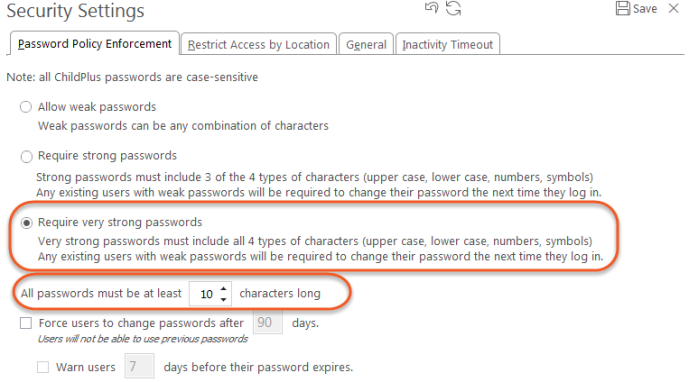
We've added report 9900 - PIR Report (current values) to ChildPlus so that you can now run your PIR by Agency, Site or Classroom. This new report calculates your PIR data in real-time and, unlike report 9700, does not rely on the PIR values or overrides that ChildPlus calculated the last time a user clicked the Calculate PIR button in the PIR module. You can run this report by typing 9900 into the Enter Report # box or by clicking Report > PIR > 9900 - PIR Report (current values).
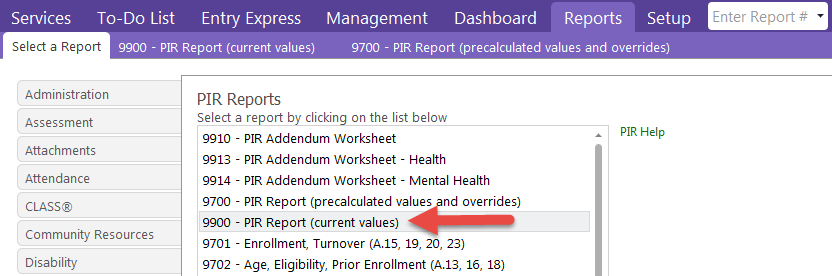

|
Note: We added a new security checkpoint to User Security Groups for this report. By default, if a group doesn't already have access to report 9700, they won't have access to 9900 either.
|
FY 2019 Head Start Monitoring Protocols Added to Internal Monitoring
We've added the FY 2019 Head Start Monitoring Protocols to ChildPlus. You can access both new 2019 protocols via Setup > Module Setup > Internal Monitoring Checklists.
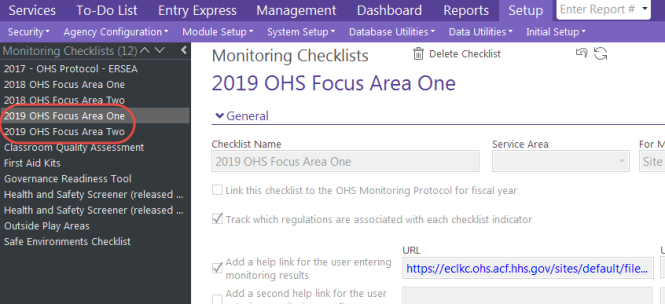
New System Preference to Control Whether Staff Signatures Display on Printed Applications
We've added the ability for administrators to control whether ChildPlus displays Verifying Staff and Date lines at the bottom of the Application Eligibility & Enrollment Information page of report 2135- Printed Applications. To control whether these fields display, ChildPlus Administrators should go to Setup > System Setup > System Preferences and click on the Enrollment tab.
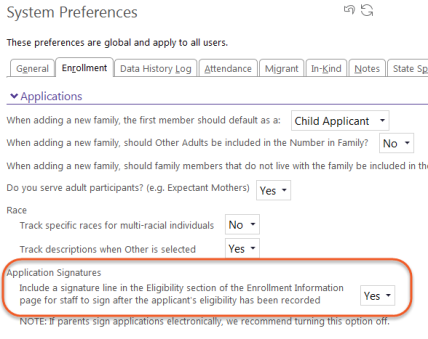
This update also includes the following fixes:
| Area | Description of Change(s) |
|---|---|
| Dashboard | We resolved an issue that was preventing the Drops within last 30 days indicator from calculating correctly. |
| Enrollment | We resolved an issue where ChildPlus was automatically copying Responsible Staff assignments to classrooms whenever you Accepted, Enrolled or Terminated a participant. As a result, it was possible for ChildPlus to clear existing data in the Staff field. Moving forward, ChildPlus will now only copy Responsible Staff assignments for classrooms when the Staff field is blank. |
| Entry Express > Attendance | We resolved an issue where the Set Classroom Status for Multiple Classrooms and Days feature was creating attendance records for dates that the classroom did not operate during (either before the classroom’s Begin Date or after its End Date). |
| Entry Express > Health | We resolved an issue where the Action Date and Referred to fields on this screen were inadvertently using the same user security setting. This was causing Referred to related fields (for example, Referral Date) to display regardless of the user's security privileges for the field in User Security. |
| Fees | We resolved an issue where users with no access to the Edit Transaction button were still able to edit transactions in Fees. |
| Funding Source | We increased the width of the Grant Number or Funding ID field so that it now accepts grant number that are up to 14 characters long. You can access this field via Setup > Agency Configuration > Funding Source. |
| Internal Monitoring | We resolved an issue where ChildPlus was allowing you, in certain situations, to add indicators to monitoring records without results. |
| Report 2005 - Management Report - End of Month Enrollment | We changed the Termination Date column to read Dropped Date so it matches the terminology used in the Enrollment module and on other reports. |
| Report 2250 - Graph - Income Eligibility | We resolved an issue that was preventing you from grouping these reports by region. |
| Report 4015 - Family Participant Groups | |
| Report 2335 - Attendance Works Chronic Absence Charts | We resolved an issue where ChildPlus was excluding the Begin Date and End Date if you used the Date Range option on the Report Setup screen. |
| Select Which Participants to Include screens | We resolved an issue where, in certain situations, ChildPlus was automatically checking and unchecking boxes on Select Which Participants to Include filter screens (for example, the screen that displays when you click Change List on the Participants List). |
| To-Do List | We resolved an issue where ChildPlus was duplicating the original creator's information whenever you made a copy of a shared To-Do List. |
Questions?
If you have any questions about this ChildPlus update, please contact ChildPlus Technical Support at support@childplus.com or 800-888-6674.
This document last updated: 10/5/2018