
| Looking for What's New in ChildPlus version 4.8? Click here for the What's New Guide | 
|

Starting this summer, your agency's ChildPlus data will be even more secure with 2-Step Verification. This new feature will add an extra layer of security and prevent unauthorized access to your account.
ChildPlus Administrators Should Start Preparing Now
Since 2-Step Verification will be available in just a few months, we recommend that ChildPlus Administrators start preparing now. In order for 2-Step Verification to work, every ChildPlus user will need a valid email address (either work or home) or mobile phone number associated with their Personnel record in ChildPlus. It is absolutely critical that every ChildPlus user has a valid email address or phone number in Personnel before 2-Step Verification is available this summer.
Get Started with Report 1049 - User Verification
We created report 1049 - User Verification to help ChildPlus Administrators prepare for 2-Step Verification. You can run this report in ChildPlus now to quickly identify which staff members are missing an email address or mobile phone number.
What's New in ChildPlus 4.8.49
We are very excited to inform you that a new version of ChildPlus is now available! While this update primarily addresses bug fixes, it also includes some important enhancements. Keep reading to learn about everything that we've included in this update.
Already using version 4.8? Click here to read what we've fixed since your last update.

|
New Password Requirements
To better protect your agency’s sensitive ChildPlus data, our next version of ChildPlus (version 5.0) will require strong passwords. Strong passwords must have a minimum of 10 characters containing three of the following character types: upper case, lower case, numbers and/or symbols. Although, you are not currently required to use strong passwords, ChildPlus highly recommends doing so now. Click here to learn how to turn on strong passwords in ChildPlus.
Starting with this update, when users sign in to ChildPlus, we will automatically check to see if their password meets the new security standard. If their password is not strong enough, we will give them the opportunity to update their password.
|
Save the dates for these upcoming Workshops!
|
|

|
New Dashboard Indicators
We've added four new Education indicators to the Dashboard:
|
||

|
2019 Poverty Guidelines
The HHS 2019 poverty guidelines are now available. If you haven’t already reviewed the 2019 guidelines, you can click here to learn more. As you prepare for your 2019-2020 school year, don't forget to update your poverty guidelines in ChildPlus as well!
|
||

|
And More!
To make it easier to find what you are looking for, we've grouped the bug fixes included in this update by area:
|
To better protect your agency’s sensitive ChildPlus data, the next version of ChildPlus will require strong passwords. Strong passwords must have a minimum of 8 characters containing three of the following character types: upper case, lower case, numbers and/or symbols.
The version of ChildPlus that requires strong passwords will be released later this year and you will receive an additional notification prior to that update. Although, you are not currently required to use strong passwords, ChildPlus highly recommends doing so now.

|
Starting with this update, when users sign in to ChildPlus, we will automatically check to see if their password meets the new security standard. If their password is not strong enough, we will give them the opportunity to update their password. |
If you are a ChildPlus Administrator, you can go ahead and turn on strong passwords for all of your ChildPlus users now by following these steps:
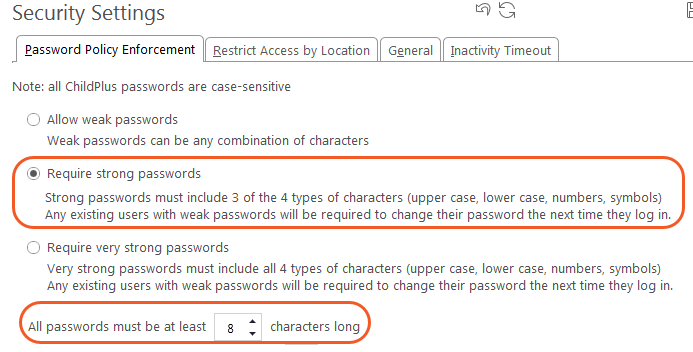
New Education Indicators Available in the Dashboard
We've added four new Education indicators to the Dashboard:
These indicators are available for both Chart Settings and Grid Settings. Follow these steps to activate them:
Open the Dashboard in ChildPlus.
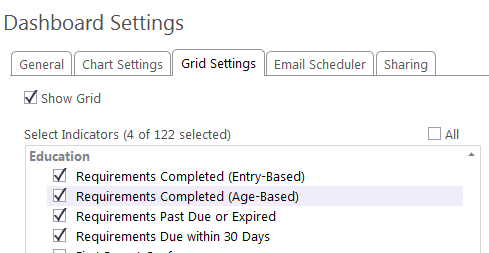

|
Note: ChildPlus calculates these indicators for events configured to be available for either the Education Module Only or the Health and Education Modules. To check your configuration settings, go to Setup > Module Setup > Health and Education Events. |
|
|
| Area | Description |
|---|---|
| California CDD-801A | So that ChildPlus matches the state of California's CDD-801A report exactly, we changed the Family income greater than 75% of state median income level to Family income greater than 70% of state median income level. |
| Dashboard |
We modified the Requirements Due within 30 Days indicator in the Dashboard for Health and Education views so that it now only counts events that are coming due within the next 30 days. In previous versions of ChildPlus, the system was incorrectly counting past due events for this indicator.
The Preventative Dental Care indicator is now the Preventative Dental Care During the Program Term. We made this change to make the name more descriptive and easier to understand. |
| Entry Express - Enrollment |
So that you always know how many participants you've selected, we've added a record count to the Entry Express - Enrollment screen.
|
| Note Boxes | We resolved an issue where ChildPlus was excluding header details such as the Module, Participant Name, Gender, Birthday, Age and CPID when you printed notes from an expanded Notes box. |
| Health | We resolved an issue where ChildPlus was not calculating height percentiles for Growth Assessments added using Add Multiple Events with converted measurements. |
| Module Designer | We resolved several issues that users were experiencing with Module Designer Custom Modules. As a result, you will now experience better handling when deleting attachments. |
| Personnel | We resolved an issue that was preventing users from viewing Attachments in Personnel if they had Full Access to Personnel records but only View Only access to the Attachments tab in Personnel. |
| Services > PIR |
If you create an enrollment record for a family member while adding a new family to ChildPlus, the system will now automatically copy the WIC and Receiving Supplemental Nutrition Assistance Program (SNAP) values from the Add New Family screen to the Services > PIR screen.
|
| Transportation | We resolved an issue where users with View Only access to the family's Living Address information were only able to access the Address 1 field under Other Pick Up/Drop Off Location in Transportation. |
| Setup > System Setup > System Preferences |
To help make it clear exactly what this option is for, we reworded it so that it now includes the Dashboard as well.
|
| Setup > Security > User Security Groups |
We resolved an issue where the Edit In-Kind Transactions control was linked to the Attendance Notes field in Entry Express.
|
We've made the following reporting changes in ChildPlus:
| Report | Description |
|---|---|
| Advanced Module Designer Reports |
If a single agency organization builds an Advanced Module Designer report, ChildPlus will no longer display the Agency Name for the Agency-Site or Agency-Site-Classroom fields since the report only includes data for one agency. |
| 2006 - Management Report - Waitlist | We resolved an issue where ChildPlus was cutting off the Selected Custom Filters, Match Every Filter and Match Any Filter options at the bottom of the Report Setup screen. |
| 2110 - Master List of Participants | We modified this report so that it now only displays Disability information for participants who have an open IEP or IFSP. |
| 2135 - Print Applications |
So that it matches the OHS form, we removed the following additional text from question #4 on the Eligibility Verification form:
If a telephone interview was conducted, please attach an explanation why the interview was not in person |
| 2801 - New Jersey CACFP Worksheet | ChildPlus now lists participants in the following format on this report: Last Name, First Name. |
| 6510 - Teaching Strategies Gold Export | We added a new option that allows you to use alternative ColorID's. |
| 9701 - Enrollment Turnover | To make this report easier to read, ChildPlus now displays a check in the A.19 column instead of a date. |
This list of fixes includes everything that may be new since your last ChildPlus update:
| Report | Description |
|---|---|
| CLASS® | The 2018 CLASS thresholds are now available in ChildPlus. |
| Disability | We resolved an issue where, in certain situations, ChildPlus was allowing users to save an IEP or IFSP without the required Date or Type fields. |
| Mental Health | We made several improvements to make this screen easier to read and use. |
| Setup > Security > User Security Groups |
We added security controls for these fields on the Family Services Information tab in Family Services:
Family Services Information
Needs Assessment
Needs Assessment Results
Family Partnership Agreement
|
| 6501 - Data Export | We updated the ASQ Export Transformation record to reflect recent changes made by ASQ. |
| 9900 - PIR Report (current values) | We resolved an issue where it was possible for ChildPlus to count transferred participants in multiple classrooms. Moving forward, ChildPlus will now only count participants for the classroom in which they are currently enrolled. |
Questions?
If you have any questions about this ChildPlus update, please contact ChildPlus Technical Support at support@childplus.com or 800.888.6674.
This document last updated: 4/24/2019