We're overjoyed by enormous response to the addition of the DRDP Assessment module in ChildPlus Mobile. This update includes even more ways to use the DRDP Assessment module including: five new DRDP reports with domain scoring, a Spanish language option, Spanish reports, a link to official DRDP Instructions and more.
Learn more
Are you aware that the PIR is not required for 2019-2020? Stay up-to-date and learn more about 2020-2021 PIR updates in ChildPlus.
Learn more
ChildPlus Mobile is growing again! ChildPlus Mobile makes it easier than ever to access your data from any device supporting Chrome or Safari. The Birth and Mental Health modules are available in ChildPlus Mobile version 5.3. Record information regarding a participant's birth such as Delivery Date, Weight and more. And record Mental Health observations, treatments, referrals, consultations and PIR information. Birth and Mental Health reports are also now available in ChildPlus Mobile.
Learn more
You can now Schedule Home Visits and Remove Home Visits in ChildPlus Mobile.
Learn more
More features are available in Health and Education. With ChildPlus Mobile, you can now monitor participant Health and Education Requirements from any device supporting Chrome or Safari. You can also add multiple Health Events or Education Events at the same time.
Learn more
All of your agency's Module Designer modules related to Management are now available in ChildPlus Mobile.
Learn more
The 2019 CLASS® National Average and Lowest 10% Nationally thresholds are now available in ChildPlus Desktop.
Learn more
We have five brand new DRDP Assessment reports available in ChildPlus Mobile. And more of our existing ChildPlus Desktop reports are now faster. Click here for a complete list.
Learn more
Make sure to read through our list of fixes to learn more about everything that we have fixed since your last ChildPlus update.
Learn more
We are launching our new ChildPlus Knowledge Center later this year. With the ChildPlus Knowledge Center, you will have access to an interactive community of learning directly in ChildPlus. Ask a question and one of our ChildPlus University instructors will provide you with an accurate and timely answer. Stay tuned for more details!
We're overjoyed by the enormous response to the addition of the DRDP Assessment module in ChildPlus Mobile. This update includes more ways to use the DRDP Assessment module including:
- Five new DRDP reports with domain scoring
- A Spanish language option
- Spanish reports
- a link to official DRDP Instructions
New DRDP Reports
We have five new DRDP reports with domain scoring available in this update:
Report 5021 - DRDP Child Domain Report
This report displays a participant's individual DRDP scoring for finalized assessments by domain and subdomain.
Report 5022 - DRDP Child Progress Report
The progress of a child is shown through finalized scoring between two dates on this report.
Report 5024 - DRDP Parent Report
This report provides parents with scoring details, explanations of results and suggestions on increasing results.
Report 5041 - DRDP Group Domain
This report displays the number or percentage of participants with a result in each domain in their latest assessment.
Report 5042 - DRDP Group Progress
This report displays the progression of a selected group of participants by number or percentage and domain.
Starting with this update, all DRDP Reports are now available exclusively in ChildPlus Mobile.
Assess Participants in English and Spanish
ChildPlus Mobile now lets you assess participants in both English and Spanish. Click or tap User Settings in ChildPlus Mobile to set your DRDP Language. Once your DRDP Language is set, you aren't locked into it. You can change your DRDP Language as you assess different participants.
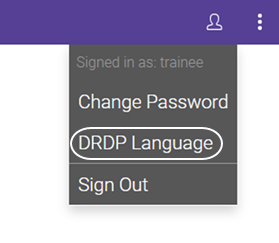
Spanish DRDP Reports
These DRDP reports are also now available in English or Spanish:
- 5003 - DRDP Observation Counts
- 5020 - DRDP Child Rating Record
- 5040 - DRDP Group Detail
DRDP Instructions
You can now access official instructions for performing the DRDP directly in ChildPlus Mobile. These DRDP Instructions can be accessed on the Ratings window in ChildPlus Mobile by clicking More >> DRDP Instructions. Looking for more information on using the DRDP Assessment module in ChildPlus Mobile? You can find more information about using the DRDP Assessment in ChildPlus in the ChildPlus Mobile Help Center.
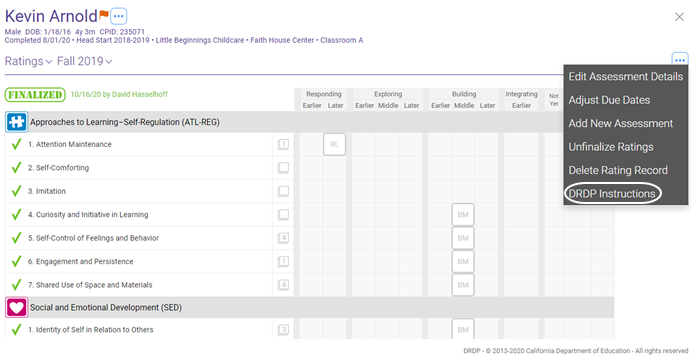
DRDP Assessment Views
To lessen confusion, we’ve updated the names and types of DRDP Views to only include those provided through official DRDP documentation. As a result, the following views are no longer available in ChildPlus:
- Preschool Essential (HSELOF Aligned)
- Preschool Fundamental (HSELOF Aligned)
And while these views no longer include "Head Start ELOF Aligned" in their name, the views are unchanged:
- Infant/Toddler Comprehensive View
- Infant/Toddler Essential View
- Preschool Comprehensive View
Dual Language Learners
We added a new Dual Language Learners option to the Rating Schedule window in ChildPlus Desktop. Select this option if you want ChildPlus Desktop to automatically copy the value from the new Acquired/Learning Another Language in Addition to English PIR field from Services >> Application into the Language Other than English Spoken in Home field for the DRDP Assessment module.
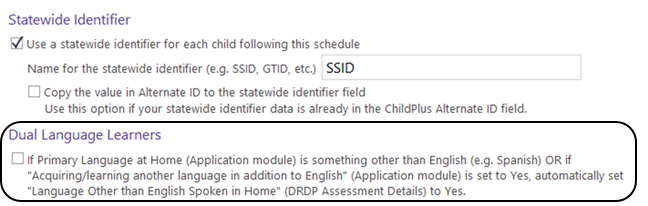
Office of Head Start PIR Announcement: PIR Not Required This Year
The following statement was released in the Head Start Enterprise System on April 23, 2020:
What ChildPlus is doing in response:
PIR fields and reporting options based on the 2019-2020 PIR Form will remain available in ChildPlus. We are working on an update that will support all of the changes in the 2020-2021 PIR Form and will notify you as soon as more information is available.
New Fields and Options for 2020-2021 PIR
In order to prepare ChildPlus for the 2020-2021 PIR, we have already added the following fields so you can begin collecting information immediately:
A.26.a.1 - The number of children acquiring/learning another language in addition to English
PIR question A.26.a.1, the number of children acquiring/learning another language in addition to English, is new for the 2020-2021 PIR and has been added to following areas in ChildPlus Desktop:
Services >> Application >> Family Information
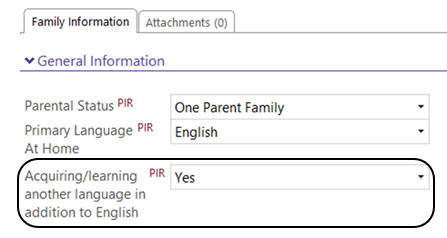
Add New Family
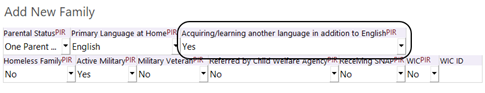
This new question was also added to Report - 2135 Paper Applications and to the English and Spanish versions of the blank Family Information & Contacts paper application.
A.26.k - American Sign Language
PIR question A.26.k, American Sign Language, is new for the 2020-2021 PIR and has been added to following areas in ChildPlus Desktop:
Setup >> System Setup >> Customize Dropdown Choices
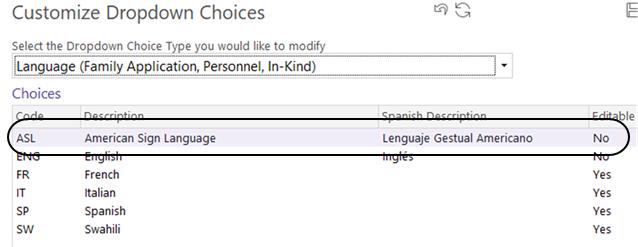
Management >> PIR >> PIR Setup >> Question A.26 and B.14 Setup
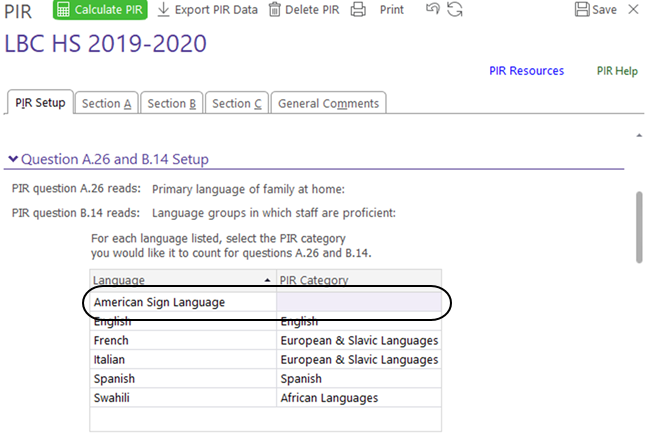
ChildPlus Mobile is growing again! ChildPlus Mobile makes it easier than ever to access your data from any device supporting Chrome or Safari. The Birth and Mental Health modules are available in ChildPlus Mobile version 5.3. Record information regarding a participant's birth such as Delivery Date, Weight and more. And record Mental Health observations, treatments, referrals, consultations and PIR information. Birth and Mental Health reports are also now available in ChildPlus Mobile.
You can now create a Home Visit schedule in ChildPlus Mobile. On a new or existing Home Visit Event, click More to Schedule Home Visits or Remove Future Home Visits.
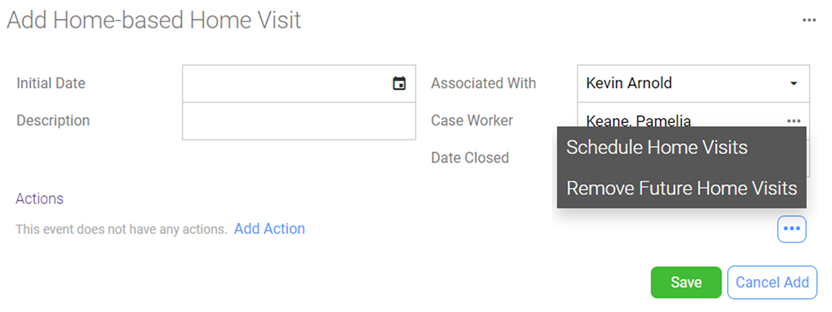
To help better manage which events Schedule Home Visits and Remove Home Visits are available for, we added a new option to ChildPlus Desktop >> Setup >> Module Setup >> Family Services Events that lets you designate whether an Event Type is a Home Visit. During your ChildPlus 5.3 update, we will automatically select This event is a home visit for any existing Family Services Event Type that contains the words home and visit. 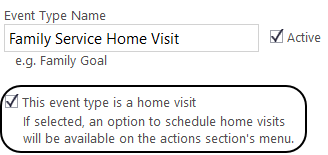
Additional features are available in Health and Education. With ChildPlus Mobile, you can now monitor participant Health Requirements and Education Requirements from any device supporting Chrome or Safari. You can also add multiple Health and Education Events in ChildPlus Mobile.
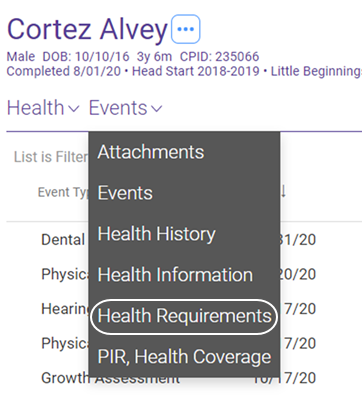
Add Multiple Events
ChildPlus Mobile now supports adding multiple Health Events or Education Events at the same time. Click or tap More on the Events window to access Add Multiple Events.
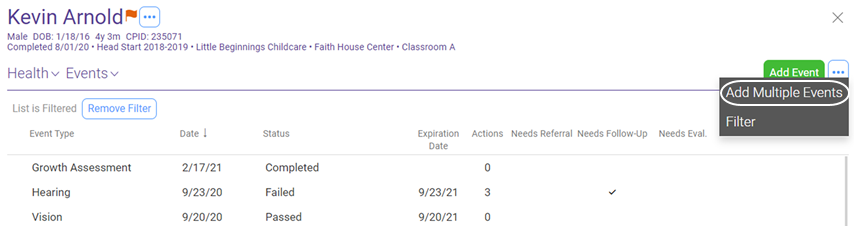
Your Module Designer modules related to Management are now available in ChildPlus Mobile. To find them, click or tap Management.
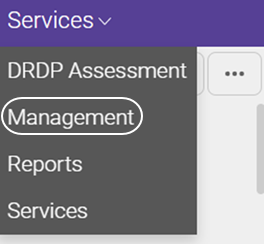
You can control which users have access to Management modules through ChildPlus Desktop >> Setup >> User Security >> User Security Groups.
As an additional layer of security, we added a new security setting for Agency, Agency-Site and Agency-Site-Classroom fields for Module Designer modules related to Management. If selected, users will only have access to records in the module if they also have security privileges for the location.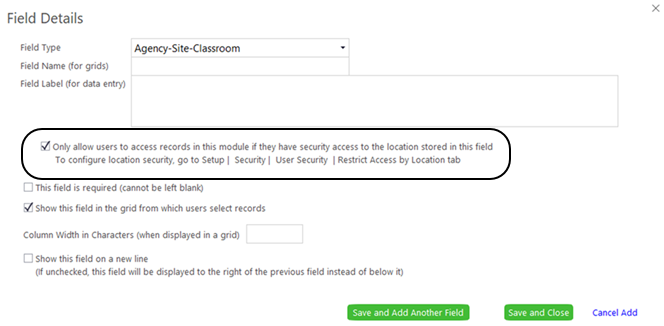
The 2019 CLASS® National Average and Lowest 10% Nationally thresholds are available in ChildPlus Desktop version 5.3. You can activate the 2019 CLASS® thresholds through ChildPlus Desktop >> Setup >> Module Setup >> CLASS® Observations.
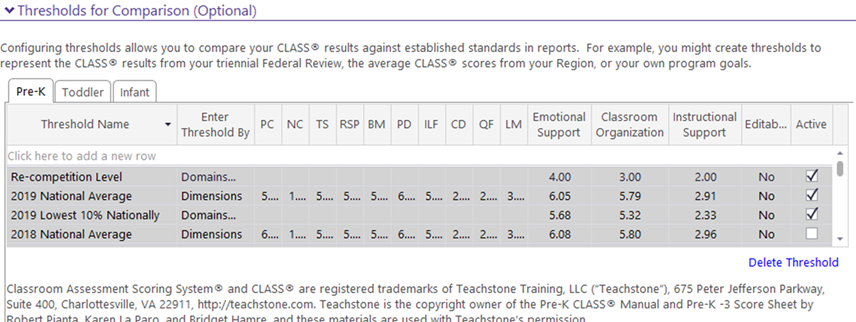
Learn more about how CLASS® is used in Head Start.
Improved Report Performance
We improved the performance of these ChildPlus Desktop reports so they are now faster:
- Report 2530 - Participant Education Summary
- Report 3030 - Participant Health Summary
- Report 3320 - Immunization Record
- Report 3540 - Disability Summary
Reports Now Available in ChildPlus Mobile
We have added additional reports to ChildPlus Mobile.
Birth Reports
- Report 3710 - Child Birth Record
- Report 3720 - Mother's Pregnancy History
DRDP Reports
- Report 5021 - DRDP Child Domain Report
- Report 5022 - DRDP Child Progress Report
- Report 5024 - DRDP Parent Report
- Report 5041 - DRDP Group Domain
- Report 5042 - DRDP Group Progress
Education Reports
- Report 2511 - Individual Education Services Record
Mental Health Reports
- Report 3610 - Mental Health Observation and Recommendation Worksheet
- Report 3620 - Mental Health Activity Record
Make sure to read through our list of fixes to learn more about everything that we have fixed since your last ChildPlus update.
If you have any questions about this ChildPlus update, please contact ChildPlus Technical Support at support@childplus.com or 800.888.6674.

