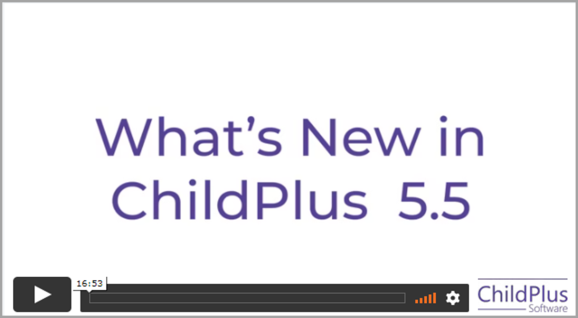ChildPlus Mobile is growing again! With ChildPlus Mobile, it's easier than ever to access your data from any device supporting Chrome or Safari. And now every Service Area module is available in ChildPlus Mobile!
Learn more
With the new Application module in ChildPlus Mobile, you can start, stop and finish an Application at anytime. ChildPlus Mobile even guides you through each step along the way.
Learn more
ChildPlus Mobile includes our brand new DRDP Report 5043 - DRDP Child Development Summary. Use this report to view group progress in a simplified layout suitable for Policy Council and governing bodies.
Learn more
When adding an Observation, you can now choose a View and ChildPlus will automatically adjust the Measures available for the View. And, if your DRDP Language is set to Spanish, ChildPlus will automatically display Measures in Spanish.
Learn more
We added a new Spanish when Primary Language at Home option to Report 5024 - DRDP Parent Report. Choose this option and ChildPlus will automatically print the report in Spanish whenever a participant's Primary Language at Home is set to Spanish.
Learn more
Sixteen reports that were previously available only in ChildPlus Desktop are now available in ChildPlus Mobile too.
Learn more
We added new User Security Group options for ChildPlus Mobile and modified some existing User Security Group options for ChildPlus Desktop.
Learn more
Because so few families have just one Phone Number for the entire family today, the Application in ChildPlus Desktop now focuses on collecting Phone Numbers for each adult Family Member.
Learn more
We added a new Repair System Cache option to the Help menu in ChildPlus Desktop. You can use this option to clear and repair your system cache.
Learn more
Make sure to read through our list of fixes to learn more about everything that we have fixed since your last ChildPlus update.
Learn more
ChildPlus Mobile is growing again! In fact, all Service Area modules are now available. With ChildPlus Mobile, it's easier than ever to access your data from any device supporting Chrome or Safari. We added these Service Area modules to ChildPlus Mobile in version 5.5: Application, Attendance, Disability, Enrollment, Pregnancy, PIR and Transportation.
Attention ChildPlus administrators:
Because several modules (including Application and Enrollment) were re-designed for ChildPlus Mobile, it may be necessary to explore each new module and determine if you need to adjust your existing workflow. As you evaluate, you always have the option to restrict User Security access to these modules through ChildPlus Desktop >> Security >> User Security Groups.
With the new Application module in ChildPlus Mobile, you can start, stop and return to an Application at anytime. Best of all, this can be done from any device as ChildPlus guides you through each step of the process. Enter General Information about your program participants, their parents/guardians and other family members. Capture Family Information such as Address, Income, Family Composition, Languages and Emergency Contacts. Agencies in California can even track California Reporting for CDD-801A, CD-7617 and EESD 9600.
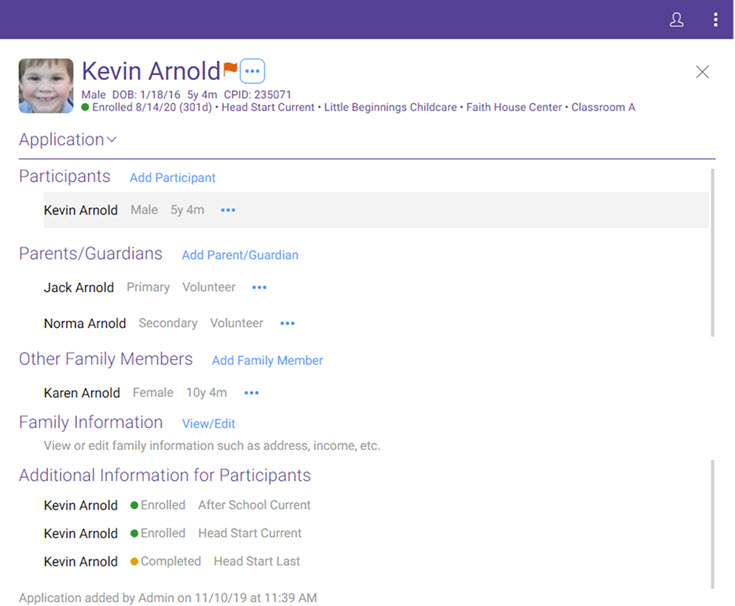
Photo Support in ChildPlus Mobile
The Application module in ChildPlus Mobile supports photos and displays them as part of each participant's details. Click or tap the thumbnail to add, change or replace a photo in ChildPlus Mobile. Photos can also be added for participants and family members.
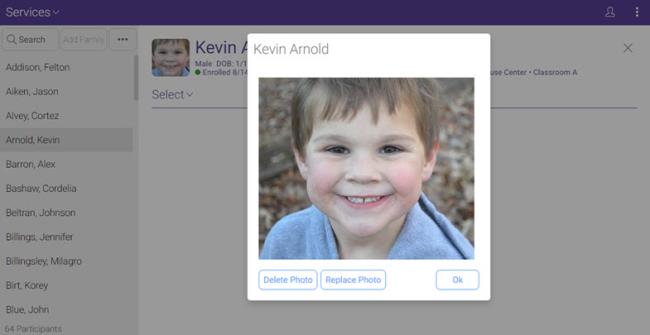
The Application module is just one of the seven new modules that we added to ChildPlus Mobile for version 5.5. You also now have access to Attendance, Disability, Enrollment, Pregnancy, PIR and Transportation.
Attendance
Track each Attendance Follow-Up, view easy-to-read Attendance Summary percentages and statistics, track Attendance History and Attendance Defaults.
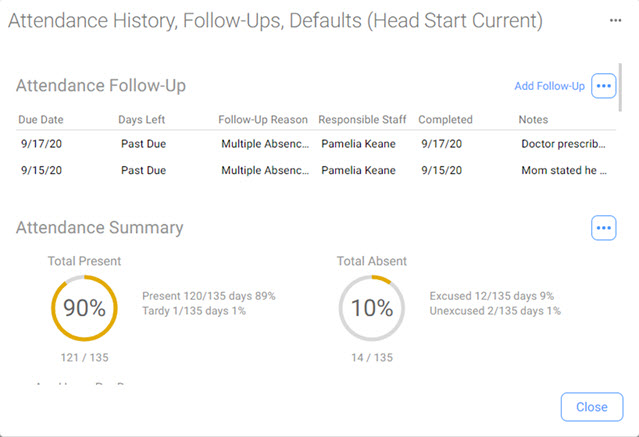
Disability
It's now easier than ever to track Concerns and related Activities in ChildPlus Mobile. Through Disability, you can also track IEP's, IFSP's and set Calculation Preferences for PIR Disability Service Questions.
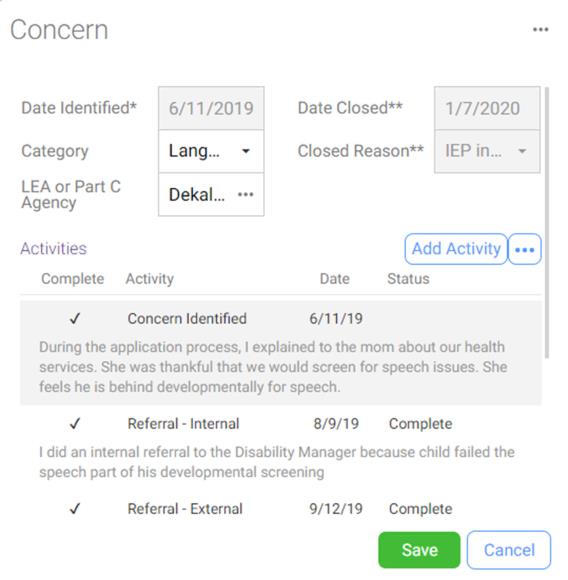
Enrollment
We designed the Enrollment module in ChildPlus Mobile to make it easier to track Enrollment information from any device. Add a Participation Record, manage Enrollment Status (Accept, Waitlist, Drop or Enroll participants), view Enrollment History, track and re-verify Eligibility and Selection Criteria. Agencies located in California can also track California Reporting for CDD-801A and CD-9400.
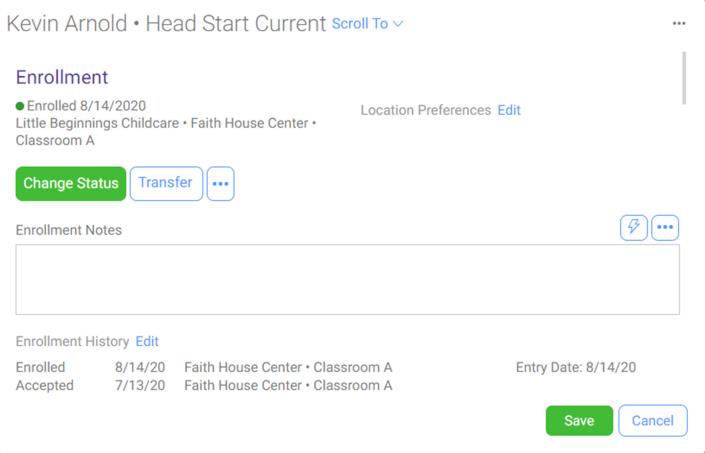
Pregnancy
Track Expected and Actual Delivery Date, PrenatalCare, Complications and PIR questions for pregnant mothers such as Health, Education and Services.
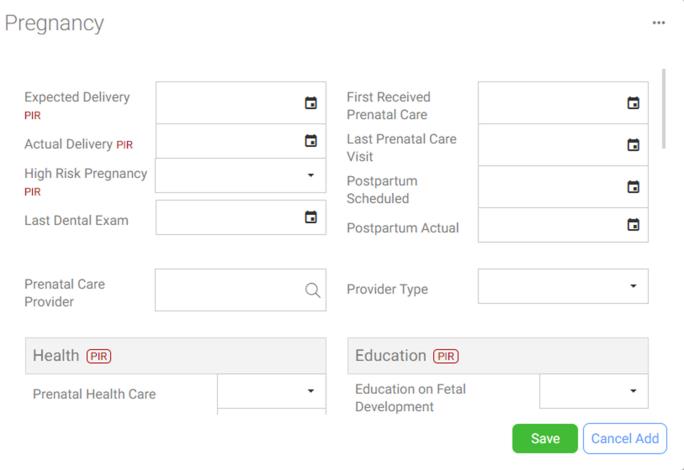
PIR
Track and monitor PIR information throughout the year for Family Services, Health, Immunizations and Transportation.
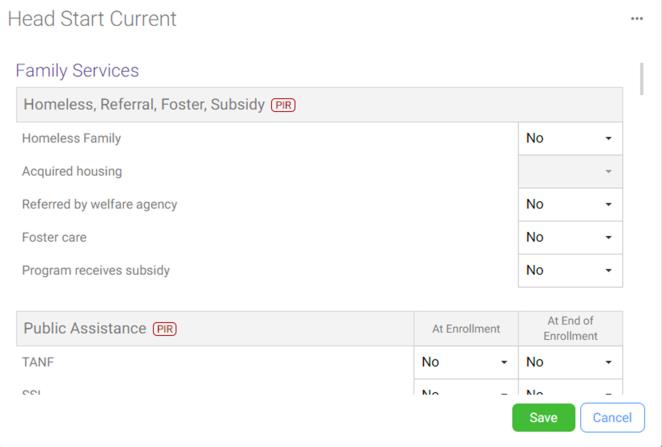
Transportation
Add children to Bus Routes, set Rider Order, Pick up/Drop off Location, ride schedule and track PIR information related to Transportation.
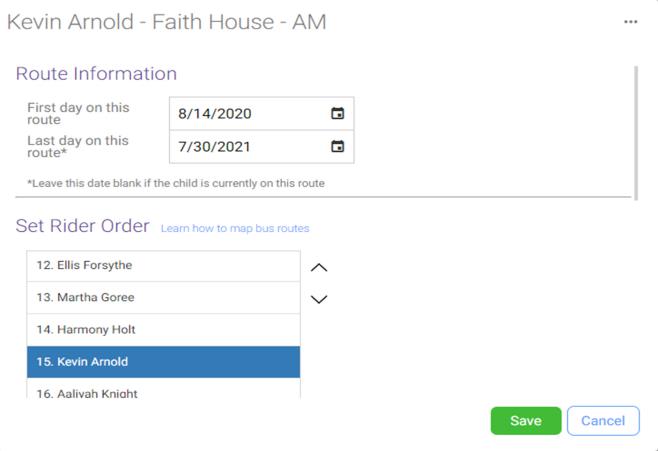
We added a brand new DRDP report that is available exclusively in ChildPlus Mobile. Run Report 5043 - Child Development Summary to view group progress in a simplified layout suitable for Policy Council and governing bodies.

We have added even more features for the DRDP Assessment in ChildPlus Mobile.
Filter Observation Measures Based by View
We've added the ability to select which Measures ChildPlus displays when you add or edit an Observation. You can either choose All Measures or select a specific View to see only the measures available for that View. 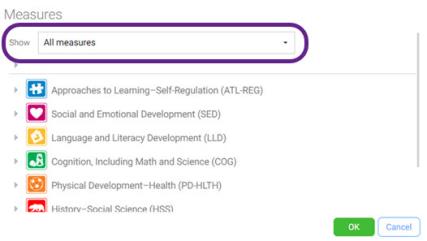
Observations Measures for Spanish Speaking Staff
When adding or editing an Observation, ChildPlus now displays all Measures in the language selected as your DRDP Language in ChildPlus Mobile. For example, if a your DRDP Language is set to Spanish, ChildPlus displays all Measures in Spanish. 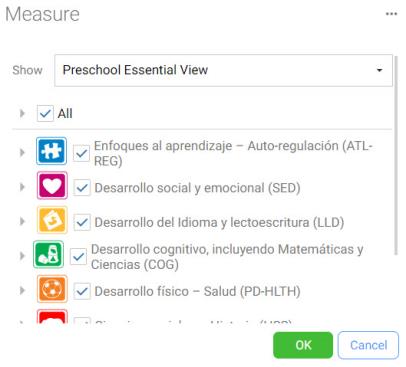
To set your DRDP Language in ChildPlus Mobile, click or tap User Settings.
New Reporting Option for Spanish Speaking Parents
We added a new Spanish when Primary Language at Home option to Report 5024 - DRDP Parent Report. When selected, ChildPlus automatically prints this report in Spanish whenever a participant's Primary Language at Home is set to Spanish.
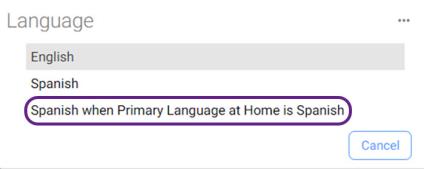
New Group By Option for Reports 5003, 5004 and 5040
We added a Group ByNone option to the following DRDP reports:
-
Report 5003 - DRDP Observation Counts
-
Report 5004 - DRDP Observation Counts by Child
-
Report 5040 - DRDP Group Detail Report
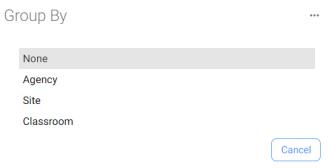
Updated Report 6550 - DRDP Online Export
We updated this report so that ChildPlus now creates export files compatible with DRDP Online's All Instrument Child Uploadtemplate.
The following reports are now available in both ChildPlus Mobile and ChildPlus Desktop:
Administration Reports
- Report 1010 - Site and Classroom Listing
-
Report 1110 - Personnel Name, Address and Demographics
-
Report 1125 - Employment Background Check
-
Report 1160 - Personnel Hierarchy
-
Report 1191 - Personnel ID Cards
Enrollment Reports
-
Report 2006 - Management Report - Waitlist
-
Report 2007 - Historical Enrollment Report
-
Report 2025 - Enrollment Priority Listing
-
Report 2031 - Recruitment - Age Eligible Children
-
Report 2110 - Master List of Participants
-
Report 2125 - Participant Alphabetical List
-
Report 2130 - Participant Notes
-
Report 2190 - Preliminary Center Roster
-
Report 2250 - Enrollment and Waitlist Charts
-
Report 2280 - Migrant and Seasonal Enrollment Reports
Transportation Report
-
Report 1510 - Bus Route by Stop Order
We added User Security Group options for the additional modules added to ChildPlus Mobile and modified some existing User Security Group options for ChildPlus Desktop.
ChildPlus Administrators:
User Security Group settings for ChildPlus Mobile and ChildPlus Desktop are available through ChildPlus Desktop >> Setup >> Security >> User Security Groups.
ChildPlus Mobile
ChildPlus Mobile >> Services
We added new User Security checkpoints for each module added to ChildPlus Mobile in this version. 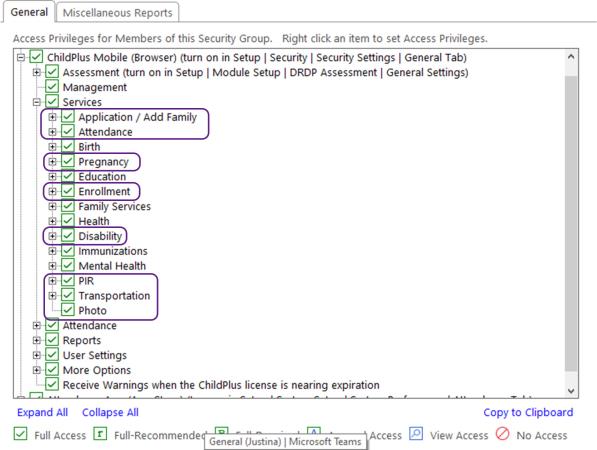
ChildPlus Administrators:
ChildPlus automatically sets security privileges for these new checkpoints to the same level of access assigned in ChildPlus Desktop. For example, if a User Security Group has Full Access to a module in ChildPlus Desktop then they will have Full Access to the module in ChildPlus Mobile.
ChildPlus Desktop
ChildPlus Desktop >> Services >> Health >> Health Events >> Actions and ChildPlus Desktop >> Services >> Education >> Education Events >> Actions
In ChildPlus 5.4, we addressed changes for the 2020-2021 PIR and added a new field to track treatment for chronic conditions. The old fields, however, were left in place for historical purposes and are still available for certain Event Types if you add a new Action in Health or Education. We added Security checkpoints for these fields in ChildPlus 5.5 so ChildPlus administrators have the ability to hide them if they are no longer being used.

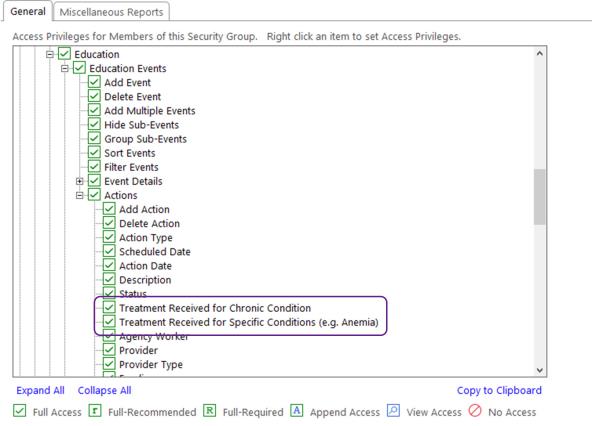
Because so few families have a dedicated phone number for the entire family now, we are slowly phasing out the concept of a Family Phone Number in ChildPlus Desktop. Instead, our ChildPlus Desktop Application now asks for Phone Numbers for each adult Family Member.
If you had previously added Phone Numbers for a family in Family Information, you will still be able to view their Phone Numbers in ChildPlus 5.5. However, you will no longer be able to add or edit Phone Numbers in Family Information. We recommend adding Phone Numbers for adult Family Members instead of the entire family moving forward.
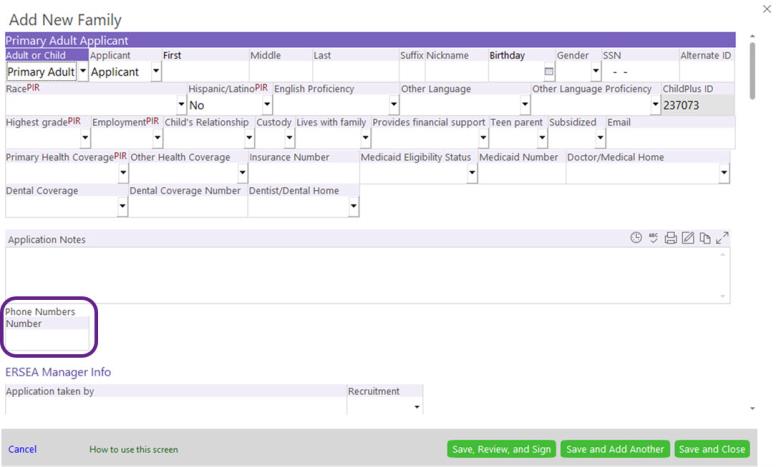
To help you remember, we added this reminder message to the Phone Numbers, Addresses section of the Family Information window:
Note: Family phone numbers will be removed from ChildPlus in a future release. We recommend adding new phone numbers in the family member's record.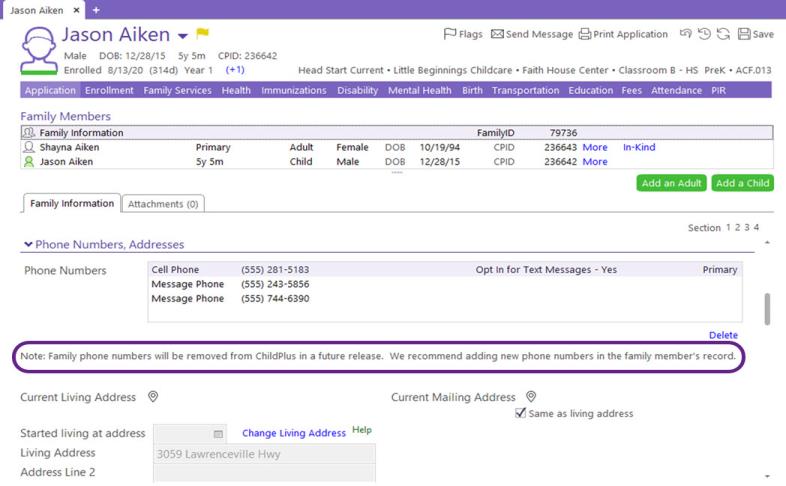
We added a new Repair System Cache option to the Help menu in ChildPlus Desktop. This option can be used to clear your ChildPlus Desktop system cache to resolve performance issues and error messages.
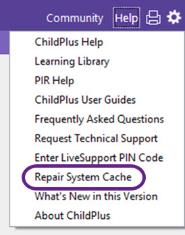
Make sure to read through our list of fixes to learn more about everything that we have fixed since your last ChildPlus update.
If you have any questions about this ChildPlus update, please contact ChildPlus Technical Support at support@childplus.com or 800.888.6674.