Our newest software update is designed to help make you more efficient and make your job easier.
-
One report for a 360-degree view of a child in multiple key Service Areas
-
View, analyze and investigate data from one report
-
Convenient clickable links for effortless access to more information
-
Easily communicate and share information with families
-
Add one or many documents to any email sent using LiveMessage
-
Save your favorite reports for easy access
-
Each user has their own Favorites they can view
-
Reports stay in your Favorites category until you remove them
-
Easily track who attends in-person or virtually
-
Analyze trends between children who attend in-person or virtually
-
Track who is picked up late
-
Receive an email notification whenever requested documents are uploaded
-
CLASS, Community Resources, Personnel and In-Kind
-
Entry Express - Education Events and Entry Express - Health Events
-
More reports are now available in both ChildPlus Desktop and ChildPlus Mobile
-
Accessing ChildPlus Mobile is easier than ever
-
Quickly access ChildPlus Mobile right from the Help menu in ChildPlus Desktop
-
We added three new premade modules to the Module Gallery: Staff COVID-19 Vaccinations, Recruitment Pending Call Tracker and Coaching Plan
-
Install these modules to use as-is or customize them to meet your agency's needs
-
Parents’ Education Level added as a subgroup option on three DRDP reports
Our new ChildPlus Mobile Report 2131 - Participant Summary Report pulls information from multiple key Service Areas to provide you with a 360-degree view of a child. With Report 2131 - Participant Summary, you can view, analyze and investigate data from one report. Use the convenient clickable links for effortless access to more information!
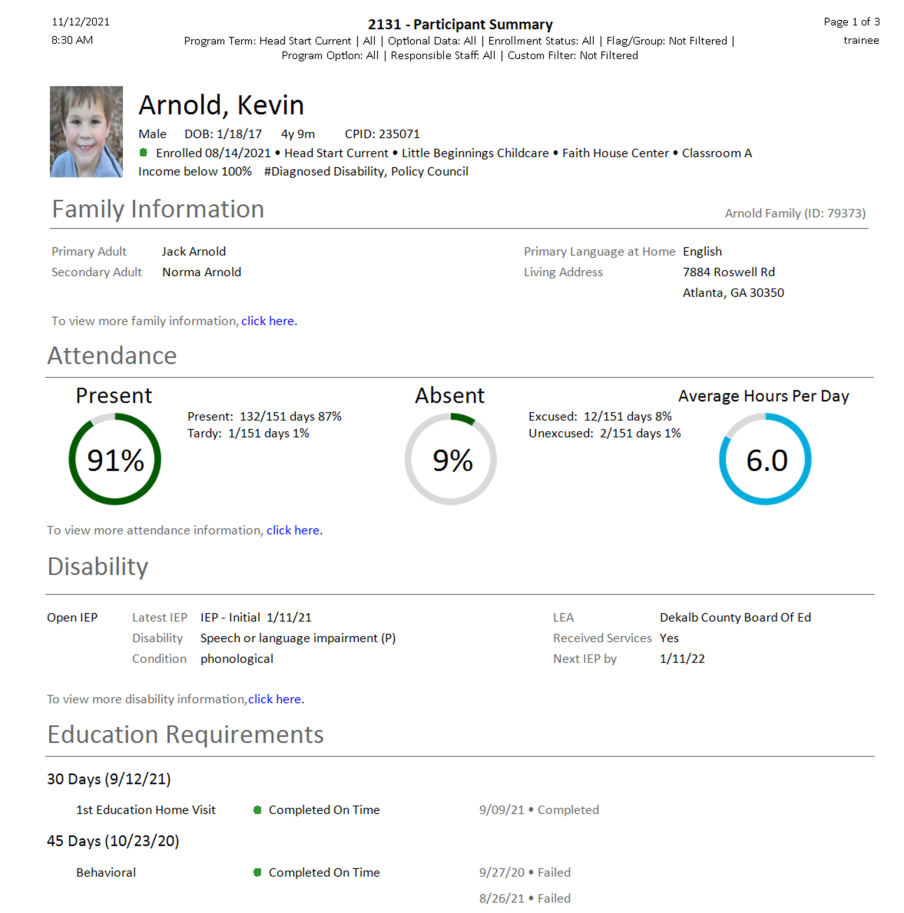
Attention ChildPlus administrators:
During the update, ChildPlus automatically bases User Security Group access to this report on the level of security assigned to Report 2130 - Participant Notes. To verify User Security Group privileges to these reports, go to ChildPlus Desktop >> Setup >> Security >> User Security Groups >> ChildPlus Mobile >> Reports >> Enrollment.
LiveMessage now supports Email Attachments. This makes communicating and sharing information with families easier than ever. You can add one or multiple documents to any email message you send through LiveMessage.
Attachments are only available for email messages. There is a 10 MB attachment limit per message regardless of how many documents you attach.
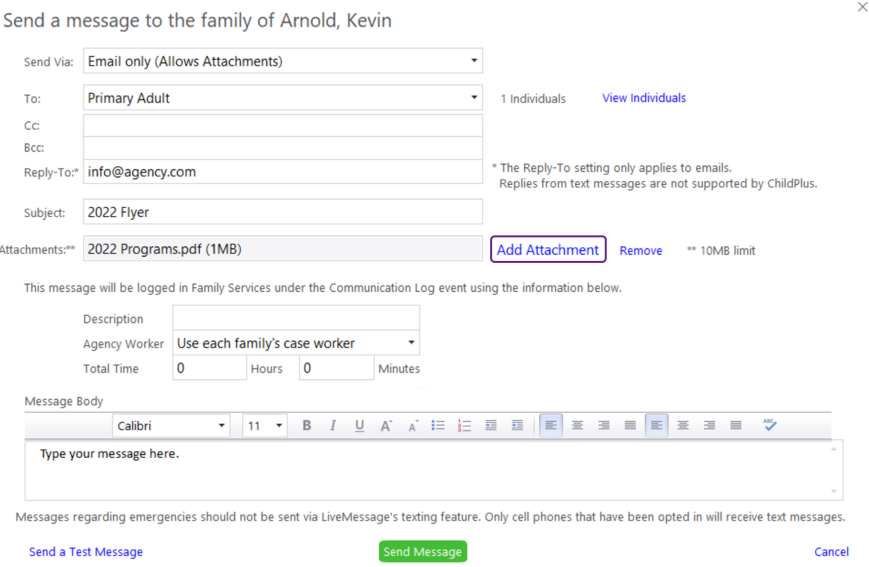
Save time by saving all of your favorite ChildPlus Mobile reports. When you favorite a report, ChildPlus saves it in your Favorites category for quick and easy access.
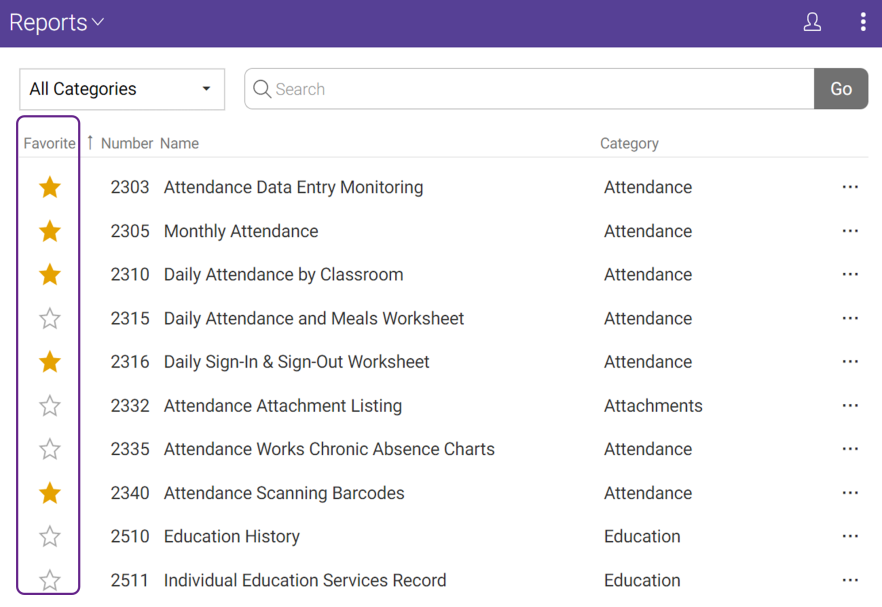
We added three new Attendance Codes to ChildPlus:
-
Virtual
-
Late Pickup
-
Tardy and Late Pickup
Virtual
Our new Virtual Attendance Code helps you easily track who attends in-person or virtually. With this data, you can also analyze trends between children who attend in-person or virtually.
Late Pickup
Our new Late Pickup Attendance Code helps you track children who are picked up late.
Tardy and Late Pickup
Our new Tardy and Late Pickup Attendance Code helps you track children who were both tardy in the morning and picked up late in the afternoon.
Attention ChildPlus administrators:
You can manage whether these new Attendance Codes are through ChildPlus Desktop >> Setup >> System Setup >> Customize Dropdown Choices.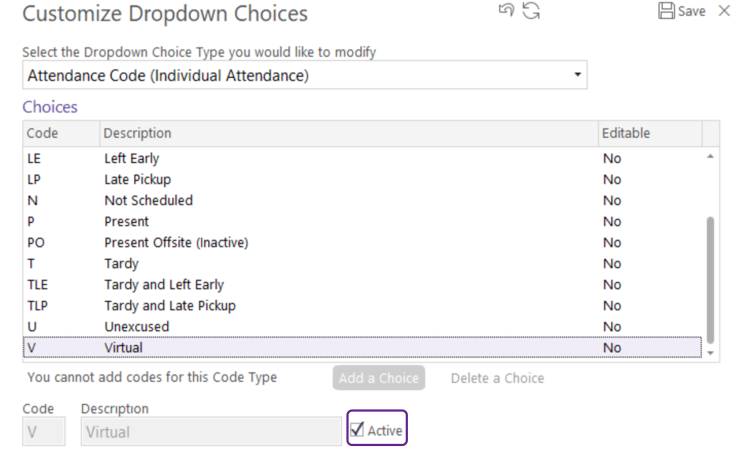
Attention ChildPlus administrators:
If you are using Attendance Scanning or the Attendance App, go to ChildPlus Desktop >> Setup >> System Setup >> System Preferences >> Attendance to configure how ChildPlus handles Late Pickup and Tardy and Late Pickup. You can also configure how these new codes count towards ADA and Attendance Percentages.
ChildPlus can now send you an email notification the minute a parent or guardian uploads documents related to an Online Application. This notification works for documents that are uploaded with an Online Application and documents that staff requests through the Request Documents link. To activate notifications in ChildPlus Desktop, go to Setup >> Module Setup >> Online Application Notification settings are available on both the Terms and Locations and Email tabs.
Terms and Locations Tab
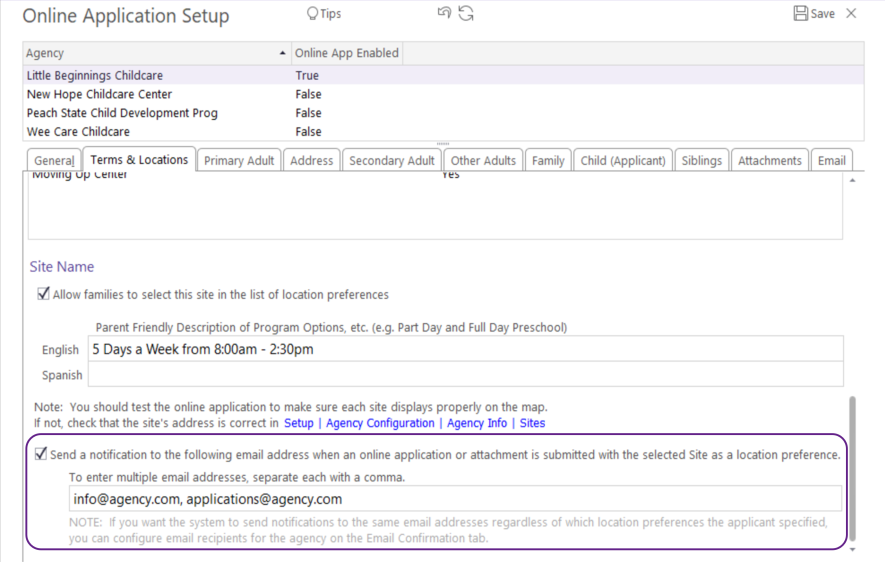
Email Tab
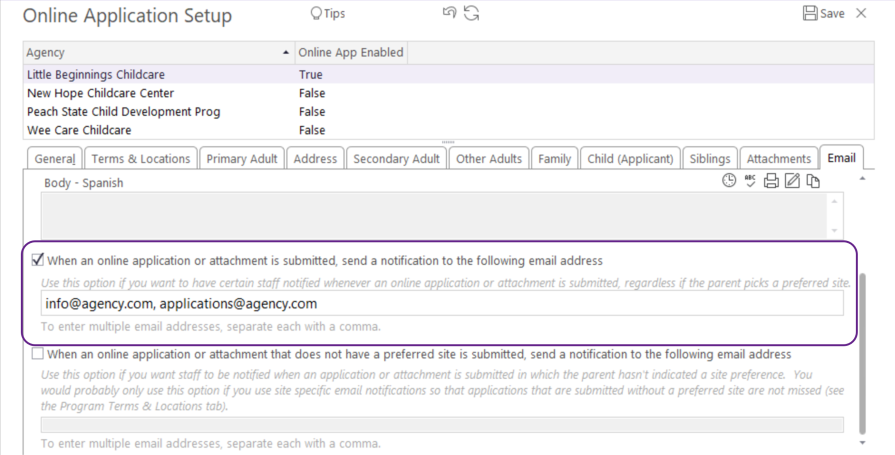
Attention ChildPlus administrators:
If you activated notifications in a previous version of ChildPlus, you will continue to receive those notifications whenever applications are submitted. In addition though, you will now receive document upload notifications as well.
ChildPlus Mobile is growing again!
More Management Modules
Through Management, you now have access to CLASS, Community Resources Personnel and In-Kind.
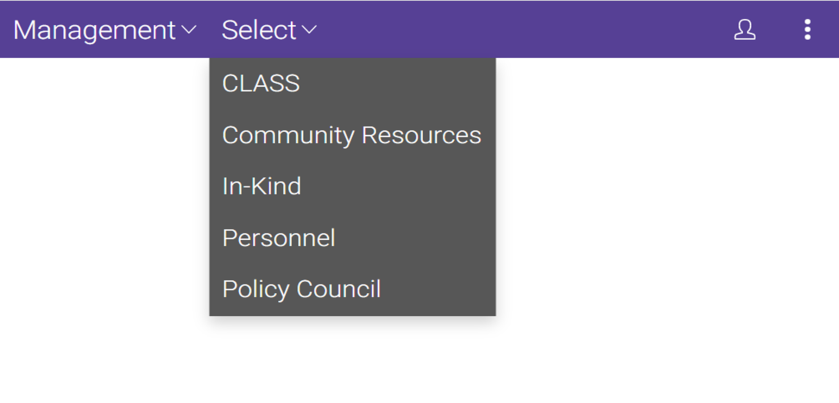
More Entry Express Modules
Through Entry Express, you now have access to Entry Express - Education Events and Entry Express - Health Events.
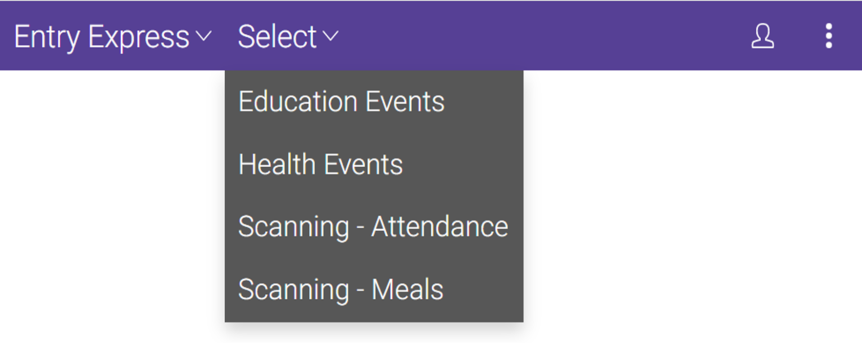
Both Scanning - Attendance and Scanning Meals have moved to Entry Express too.
The following reports are now available in both ChildPlus Mobile and ChildPlus Desktop:
-
Report 1132 - Personnel Attachment Listing
-
Report 1332 - Professional Development Attachments Listing
-
Report 1432 - Community Resource Attachments Listing
-
Report 2301 - Average Daily Attendance
-
Report 2303 - Attendance Data Entry Monitoring
-
Report 2305 - Monthly Attendance
-
Report 2310 - Daily Attendance by Classroom
-
Report 2315 - Daily Attendance and Meals Worksheet
-
Report 2316 - Daily Sign in Sign out Worksheet
-
Report 2332 - Attendance Attachments Listings
-
Report 2335 - Attendance Works Chronic Absence Charts
-
Report 2340 - Attendance Scanning Barcodes
-
Report 4310 - In-Kind Amount and Value
-
Report 4320 - In-Kind Volunteer TB Information
-
Report 4325 - In-Kind Volunteer Weekly Timesheet
-
Report 4332 - In-Kind Volunteer Attachment Listing
-
Report 7002 - Arizona Immunization Assessment - Form 108*
-
Report 7003 - Arizona Immunization Assessment - Form 108B*
-
Report 7940 - California CD-9400 Enrollment and Attendance Register*
-
Report 8032 - Monitoring Attachment Listing
-
Report 910 - Attendance/Meal Count*
* This report is state or agency specific and may not available for all agencies.
Accessing ChildPlus Mobile is easier than ever. From ChildPlus Desktop, click Help >> ChildPlus Mobile to quickly access your agency's ChildPlus Mobile URL.
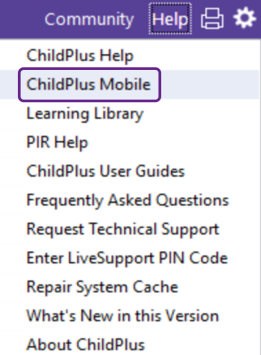
Attention ChildPlus administrators:
Users can only access ChildPlus Mobile if they have access to it. Access to ChildPlus Mobile is granted in ChildPlus Desktop through Setup >> Security >> Security Settings.
Staff COVID-19 Vaccinations, Recruitment Pending Call Tracker and Coaching Plan are now available as premade modules in the Module Gallery. Once you install these premade modules, you can use them as-is or customize them to meet your agency's needs.
Staff COVID-19 Vaccinations
Use this module to track staff COVID-19 vaccinations.
Recruitment Pending Call Tracker
Use this module to follow-up on recruitment calls to parents.
Coaching Plan
Use this module to document and track the coaching process for staff.
Attention ChildPlus administrators:
You can access the Module Gallery in ChildPlus Desktop through Setup >> Module Setup >> Module Designer >> Install Premade Modules from the Gallery.
Parents’ Education Level is now available as a subgroup option on these DRDP reports:
-
Report 5041 – DRDP Group Domain Report
-
Report 5042 – DRDP Group Progress Report
-
Report 5043 – DRDP Child Development Summary
The 2022 Internal Monitoring Protocols are now available in ChildPlus Desktop. Also, don't forget to check out the COVID-19 Health and Safety Checklist for Operating Head Start Programs that we added to Internal Monitoring in September 2021.
You can access these Internal Monitoring Checklists in ChildPlus Desktop through Setup >> Module Setup >> Internal Monitoring Checklists.
Click here to learn more about everything that we have fixed since your last ChildPlus update.
If you have any questions about this ChildPlus update, please contact ChildPlus Technical Support at support@childplus.com or 800.888.6674.

