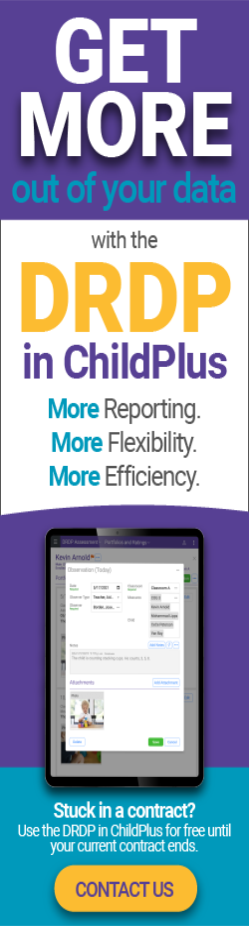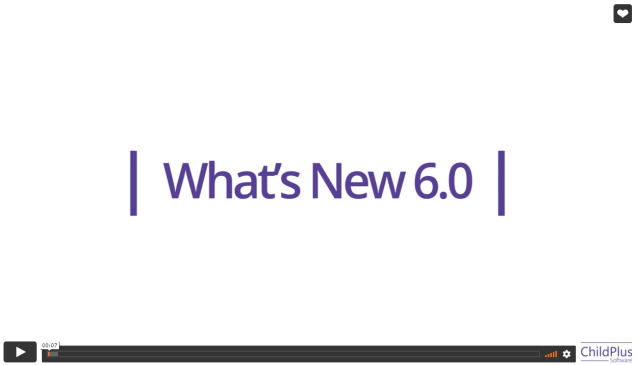Our newest software update has more solutions to help your program stay in compliance.
ChildPlus Mobile has grown and has been renamed ChildPlus Online.
-
ChildPlus is Online whenever you are
-
Access ChildPlus anywhere you are connected
-
Access modules in Services and Management from anywhere
A customizable, comprehensive view of your program’s performance trends.
-
Visualize key indicators
-
Quickly identify performance trends and concerns
-
Real-time data
-
One comprehensive view
Enhanced and efficient tracking of required professional development hours.
-
Streamline your professional development process
-
Develop and document your training plan in ChildPlus
-
Less data entry time needed
No need for paper, now parents can review and sign an application in ChildPlus Online.
-
Simplified application
-
No need for paper
ChildPlus has a solution to help you:
-
Easily update income verification
-
Ensure history is documented
Use ChildPlus to identify and run reports for re-enrolling participants.
-
Access the latest 2021-2022 PIR changes
-
Review PIR numbers anywhere
-
Access the latest SNAP updates in ChildPlus
More modules are now available in ChildPlus Online:
-
Entry Express- Education Events
-
Family Services Events
-
Entry Express - Health Events
-
Entry Express - In-Kind
-
Entry Express - Family Services Log Communication
-
Entry Express - Module Designer modules
More reports are now available in ChildPlus Online
-
ChildPlus Online offers even more time saving solutions
Learn about everything we have fixed since your last ChildPlus update!
ChildPlus Mobile has grown and has been renamed ChildPlus Online.
-
ChildPlus is Online whenever you are
-
Access ChildPlus anywhere you are connected
To avoid confusion with ChildPlus Online, we renamed the Online Application module to Family Pre-application. 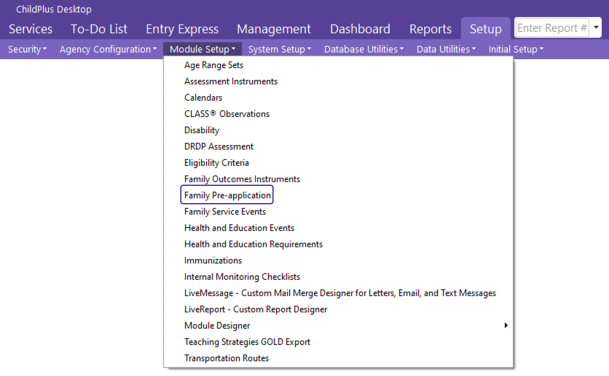
Attention ChildPlus administrators: If you have not enabled ChildPlus Online yet, we can help! We have Learning Library videos that walk you through how to enable and grant access to ChildPlus Online.
The Performance Panel in ChildPlus Online gives you instant access to a customizable, comprehensive view of your program’s performance trends. You can use it to:
-
Visualize key indicators
-
Quickly identify performance trends and concerns
-
See real-time data
-
View everything in one comprehensive view
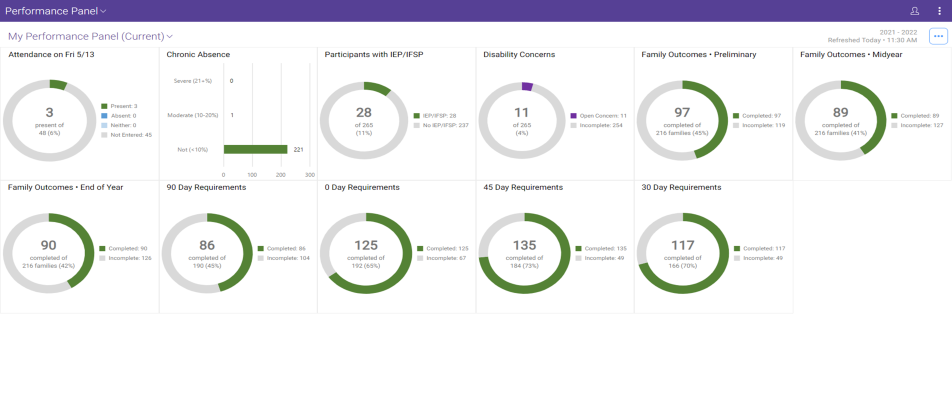
The Performance Panel is available in ChildPlus Online. In order to use it, your ChildPlus administrator will need to enable and grant access to ChildPlus Online.
Attention ChildPlus administrators:
During the update, ChildPlus automatically bases User Security Group access to the Performance Panel on the level of security assigned to the Dashboard. To modify User Security Group privileges to the Performance Panel, go to ChildPlus Desktop >> Setup >> Security >> User Security Groups >> ChildPlus Online >> Performance Panel.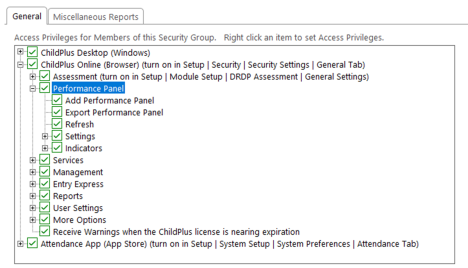
From the Big Picture to the Participant Level
Click or tap on any indicator to drill-down to the next level of data. You can drill-down to see data for Sites, Classrooms and Participants.
Site Data
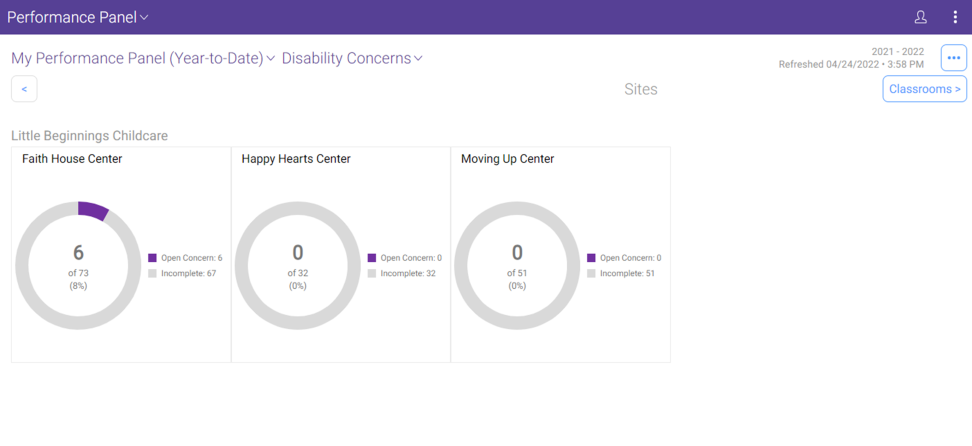
Classroom Data
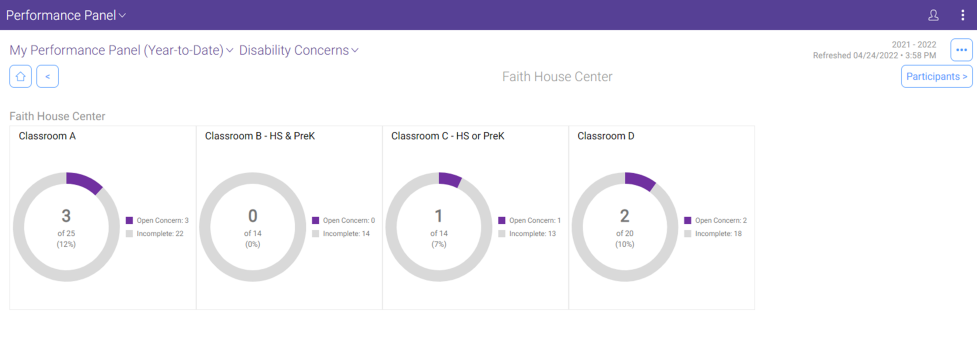
Participant Data
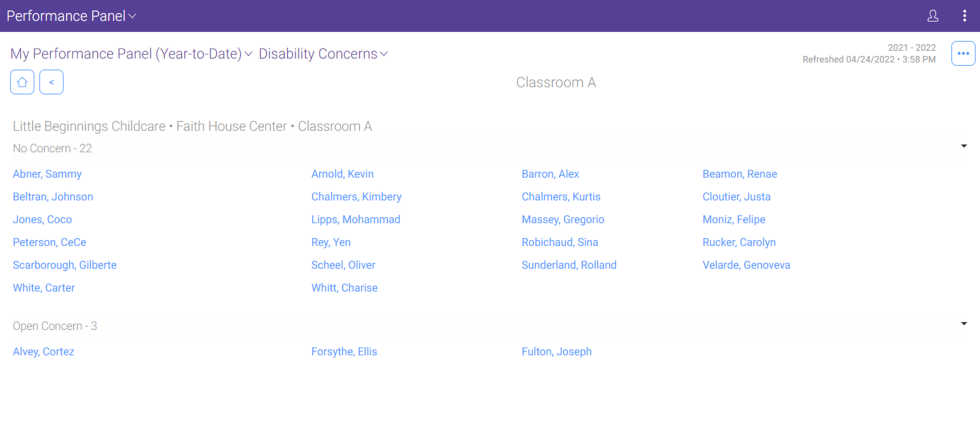
Switch Between Performance Panels
Choose which Performance Panel you want to view or add a new Performance Panel.
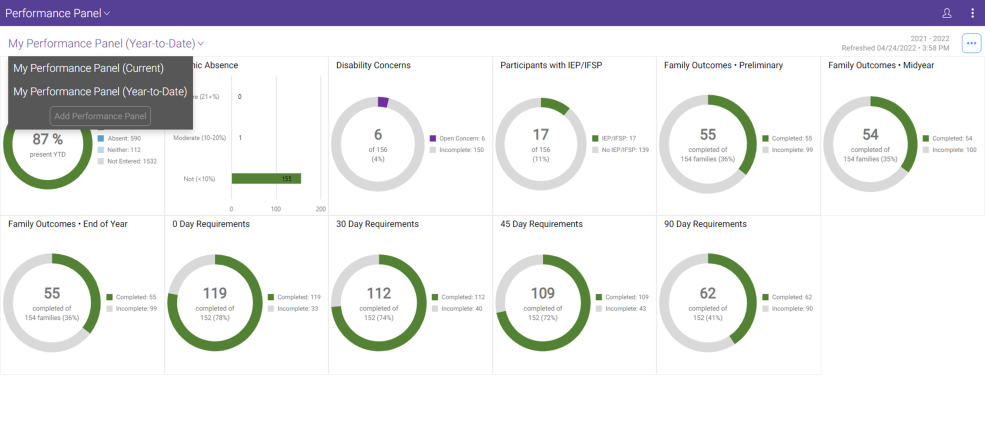
More Performance Panel Options
Click or tap More Options to:
-
Export Performance Panel (share a PDF copy of your Performance Panel with key stakeholders or your policy council)
-
Refresh (see all your latest data in real-time)
-
Set as Default (choose the Performance Panel that displays when you sign in to ChildPlus)
-
Settings (configure the name of your Performance Panel, Program Term, Sites, Classrooms and Time Frame - you can also configure the Indicators included on the Performance Panel and the order in which they display)
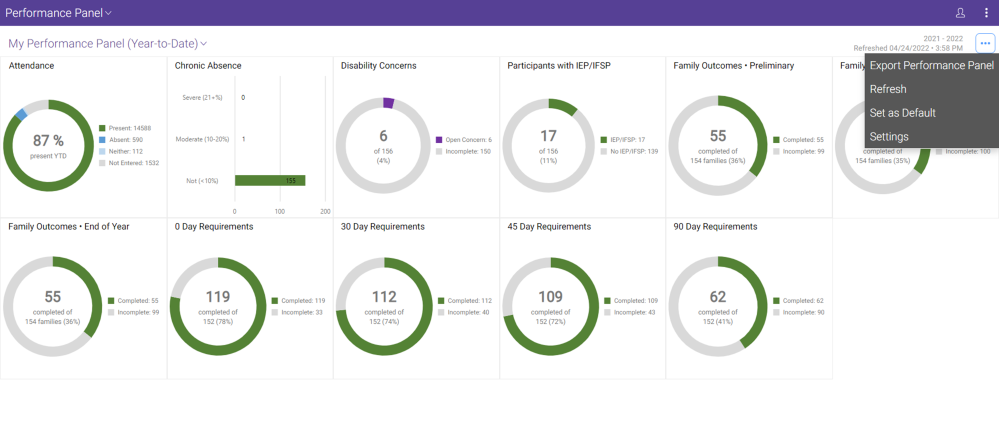
Efficiently track required staff professional development hours in our enhanced Professional Development module. This enhanced module is available in ChildPlus Online and helps you:
-
Reduce data entry time
-
Identify staff training needs
-
Develop and document your training plan in ChildPlus
-
Monitor professional development goals
Professional Development is available exclusively in ChildPlus Online. In order to use it, your ChildPlus administrator will need to enable and grant access to ChildPlus Online.
Watch videos about the new Professional Development module in the Learning Library.
Streamline Professional Development in ChildPlus Online
With this enhanced module, you now have the flexibility to create all your Trainings at the beginning of the school year and then add Attendees to Trainings as they are completed. And, with our new Professional Development reports, you can easily monitor which staff members have completed Trainings and identify staff members who are missing Trainings.
Trainings
Go to Trainings to add new Trainings or view historical training information. Trainings that were previously added and converted over from ChildPlus Desktop have the word (Legacy) next to them. Click or tap a training in the list to view details, make changes or add Attendees to it.
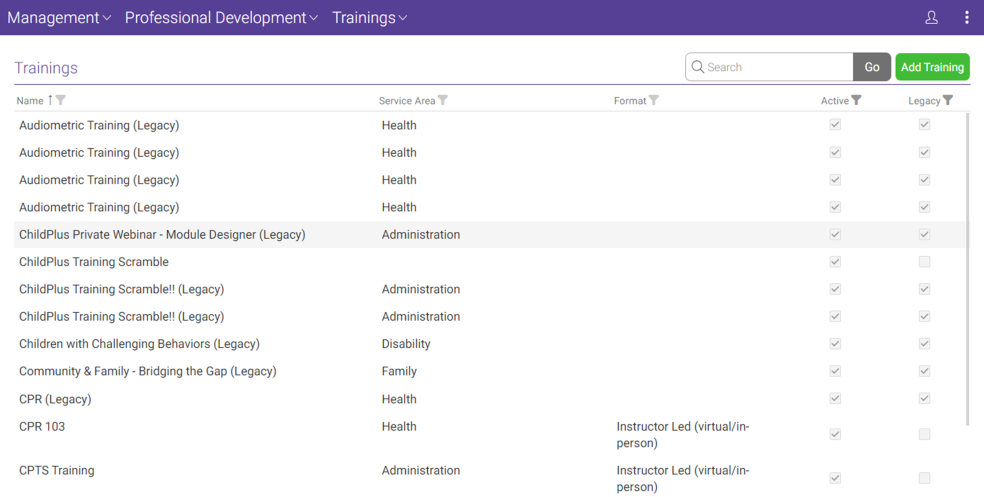
You can filter the list of Trainings displayed in this window by Name, Service Area, Active and Legacy. For example, if you only want to view Legacy Trainings , click or tap in the Legacy column and select Legacy.
in the Legacy column and select Legacy.
You may have multiple Legacy training records with the same name in this list. If you edit and save one of these Legacy records, ChildPlus will ask you to rename it so the Training Name is unique.
Attendees
Go to Attendees to view which Trainings your staff members have attended. This list includes Trainings that were previously added and converted over from ChildPlus Desktop.
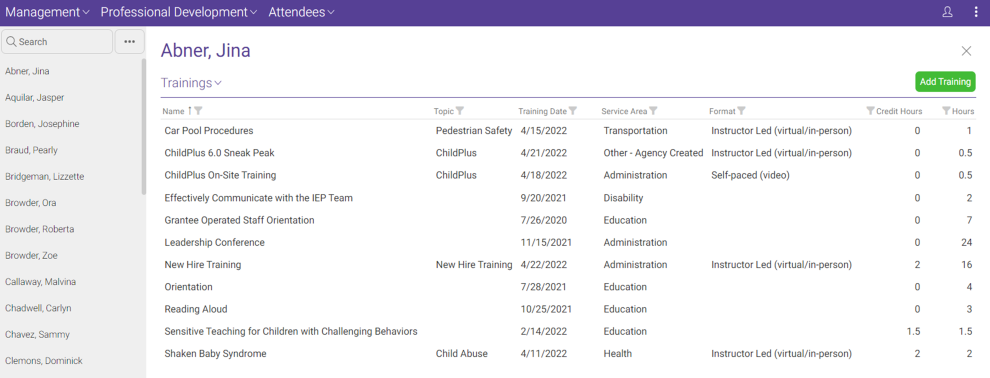
New Professional Development Reports
Make sure you check out the two new Professional Development reports we've added to ChildPlus Online (Report 1316 - Training History Report and Report 1317 - Attendee History Report). Use the Training Completion filter (available on the Report Setup screen of both reports) to filter records based on Completed Trainings, Missed Training or Both.
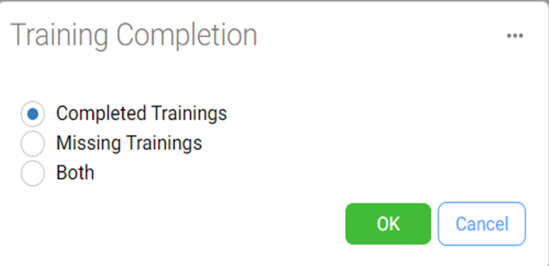
Family Member Trainings
If your agency was tracking Trainings for Family Members previously, you can continue tracking and accessing that information in the new Family Training module that we created as a custom Module Designer module.
The new custom Family Training module is available through Services >> Application >> Family Information in both ChildPlus Desktop and ChildPlus Online.
During your ChildPlus 6.0 update, we will convert existing training information for Family Members into this new custom module.
ChildPlus Online
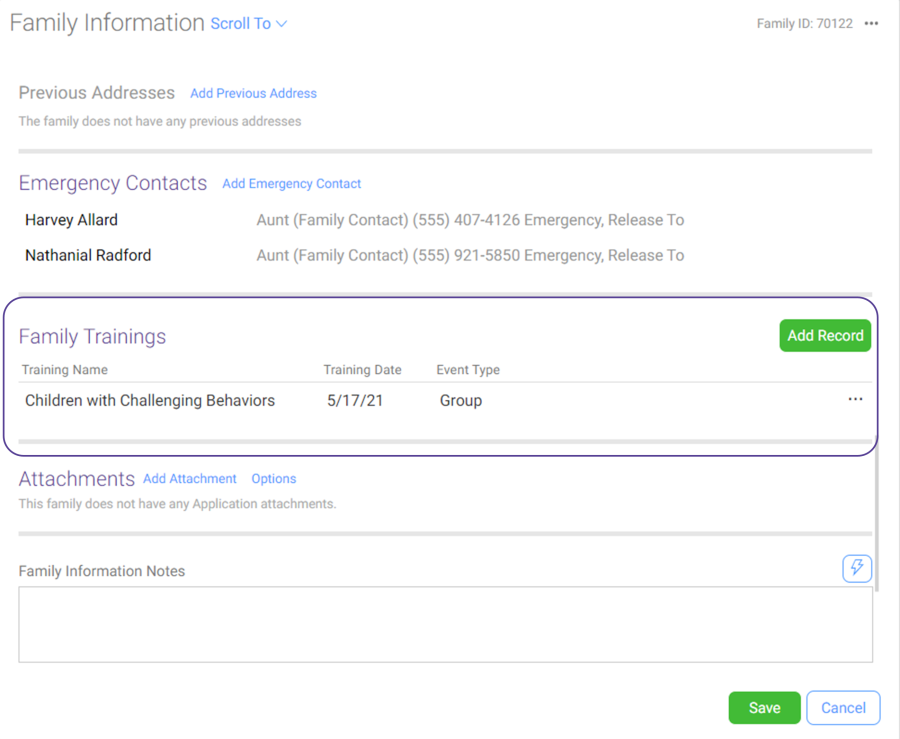
ChildPlus Desktop
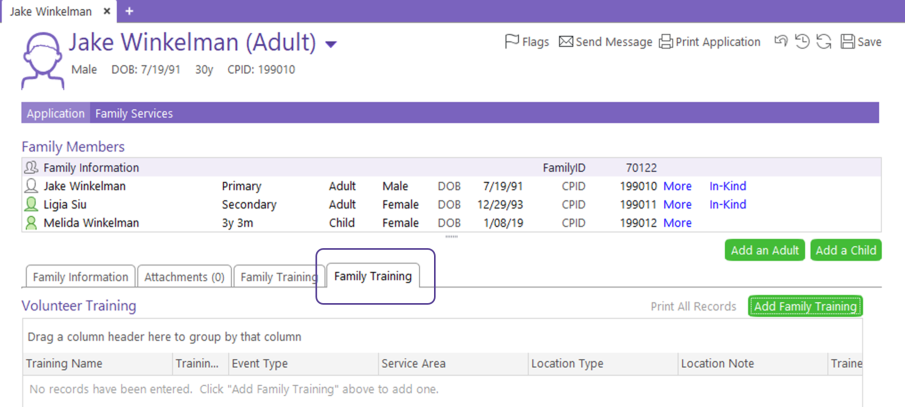
Volunteer Training
If your agency tracks trainings for volunteers, you can continue tracking that information in the new Volunteer Training module that we created as a custom Module Designer module. We also added Volunteer Training as a drop-down choice for the Type field if you'd prefer to track Volunteer Training as a transaction.
During your ChildPlus 6.0 update, we will NOT convert existing Volunteer Training information into ChildPlus Online.
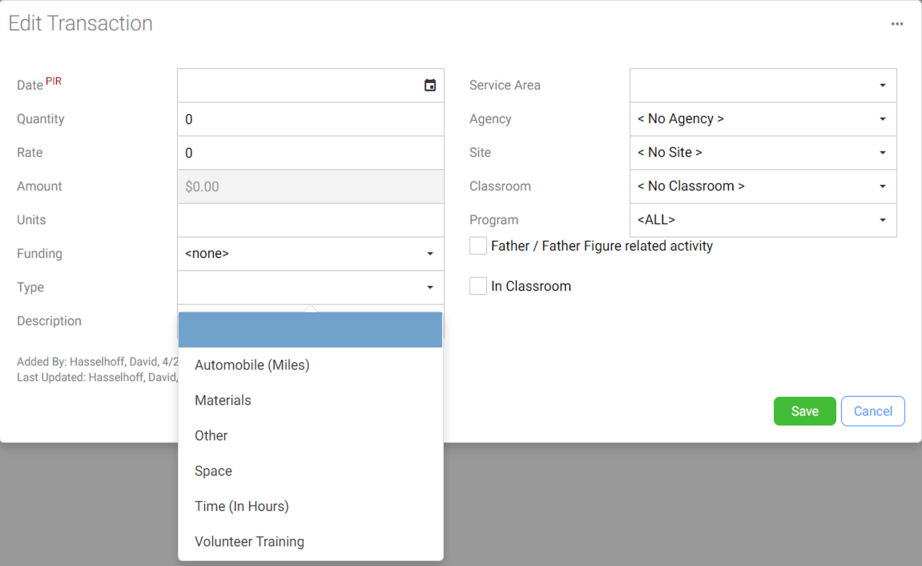
Parents and staff members can now review and sign an application right from the Application module in ChildPlus Online. With Review, Sign or Print Application, ChildPlus Online:
-
Simplifies the application
-
Reduces the need for paper
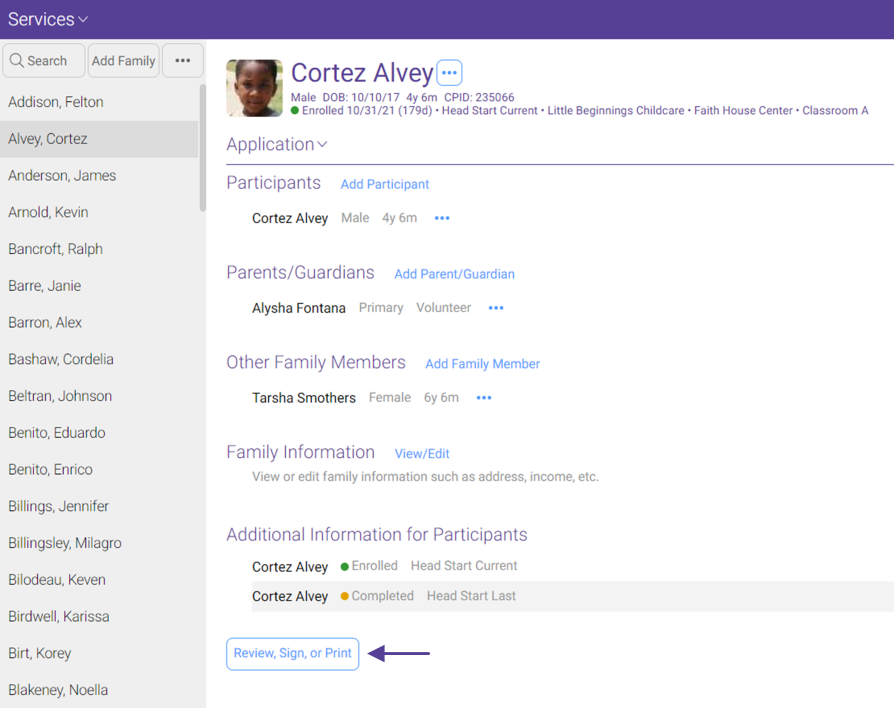
Click or tap Review, Sign or Print to add a Parent Signature or Staff Signature to an application.
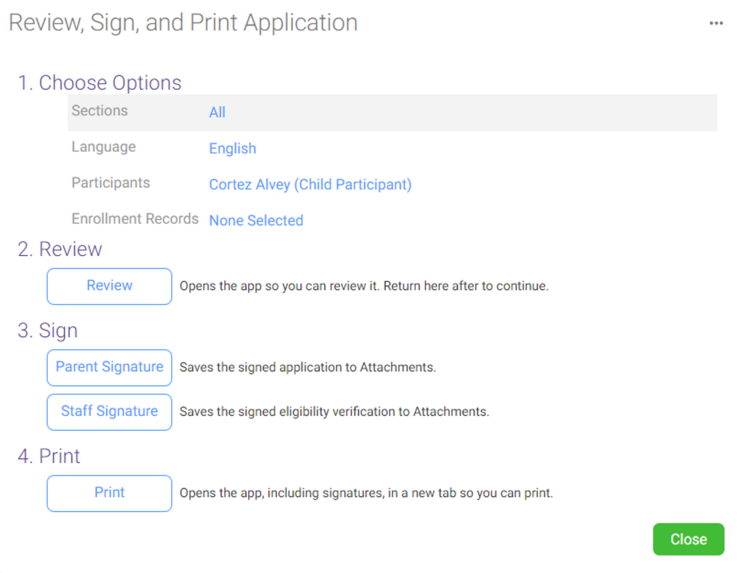
You can sign using your mouse (if you are using a computer or laptop) or use your finger to sign on a touchscreen, tablet or mobile device.
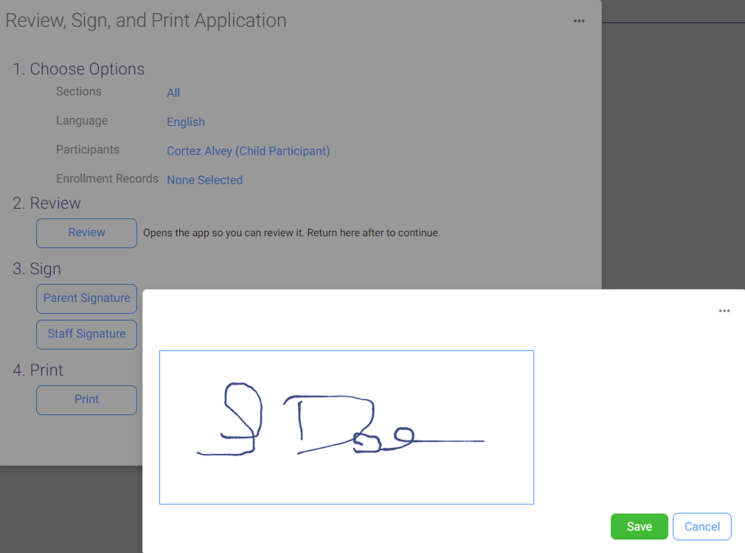
We know that family incomes can change. ChildPlus has your solution! ChildPlus Online and ChildPlus Desktop now let you:
-
Easily update income verifications
-
Ensure history is documented
Click to tap Add/Edit to add a new Income Verification or edit an existing one. Once the Income Verification has been updated, ChildPlus will preserve the family's previous Income Verification in the Income History field.
ChildPlus Online
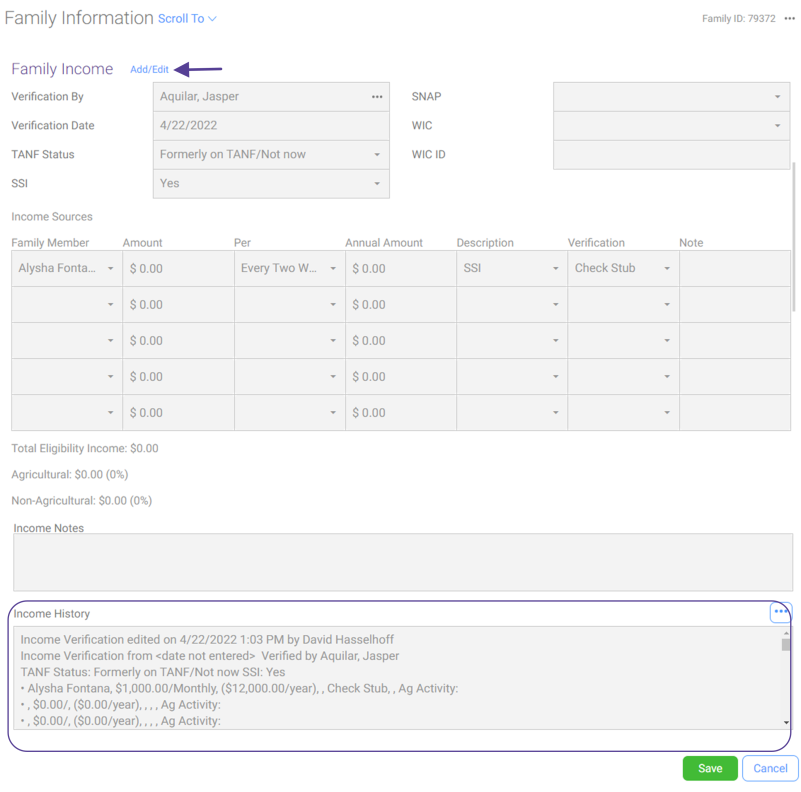
ChildPlus Desktop
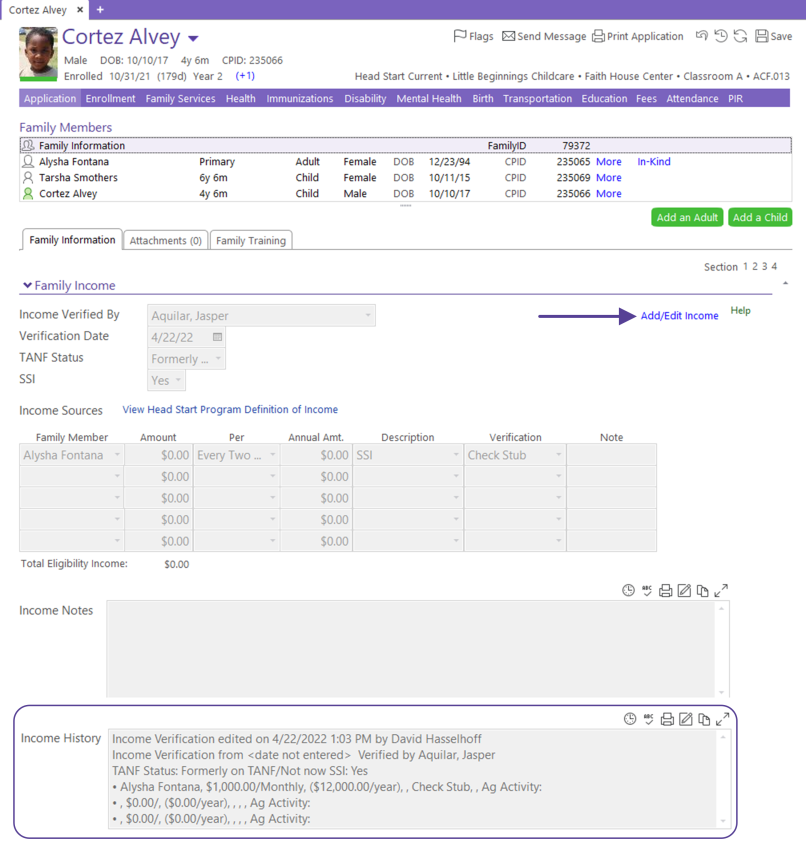
While this solution is available in both ChildPlus Online and ChildPlus Desktop, our new Report 4011 - Family Income History is a ChildPlus Online exclusive.
ChildPlus makes it easy to identify and run reports for your re-enrolling participants. We added a new option to the Rollover Utility where you can quickly add re-enrolling participants to a Participant Group. Once assigned to a Participant Group, it's easy to apply filters to quickly identify re-enrolling participants.
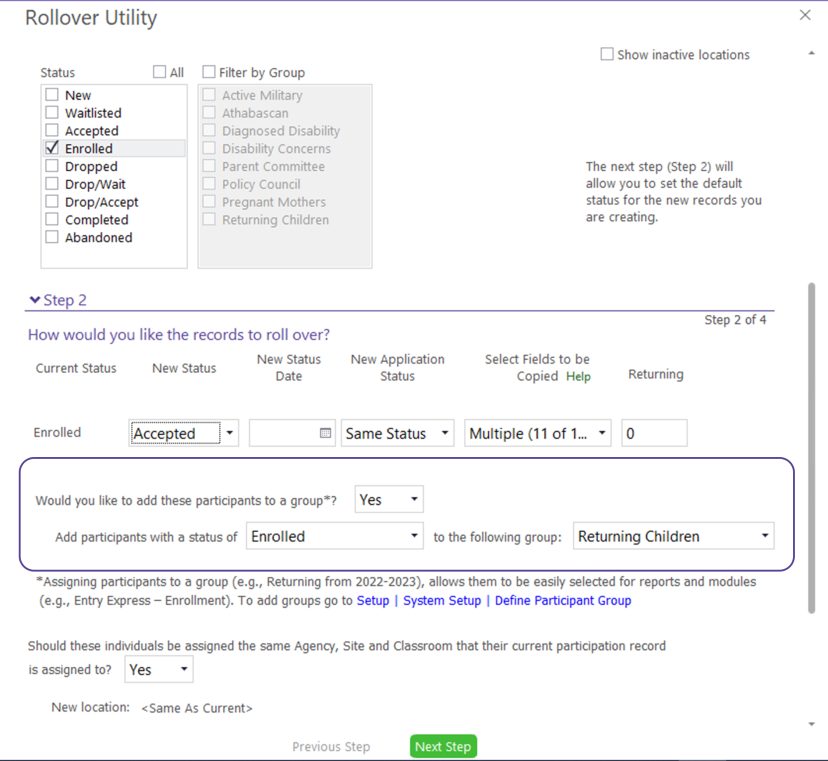
ChildPlus 6.0 includes all of the latest changes to the 2021-2022 PIR. These include wording changes, question order changes and a new question. You can learn more about all of the 2021-2022 PIR changes in ChildPlus.
If you are ready to start working on your PIR, don't forget to download a copy of the latest ChildPlus PIR Calculation Guide.
2021-2022 PIR Updates
| Area | Description |
|---|---|
|
PIR Setup >> Question C.9 Setup |
We added a new Question C.9 Setup option to Management >> PIR >> PIR Setup that allows you to specify how many days before/after the participant's Enrollment Date that a Growth Assessment has to occur in order to be considered for PIR question C.9 |
| Section A |
We updated wording in ChildPlus and on PIR reports 9700 and 9900 for the following PIR questions: A.10.f
A.13.a
A.18.b.1
A.21.b
A.22-A.23 We updated the year referenced in the label for these questions to 2021-2022 A.26.l.1
|
| Section B |
We updated wording in ChildPlus and on PIR reports 9700 and 9900 for the following PIR questions: B.1
B.1.a
B.2.a
B.6.b
A baccalaureate degree in:
B.6.e
B.7.a
B.9.b.1
B.10.a
B.10.a.1
B.11 and B.12
B.13.d
B.17
B.17.c
B.18.d
|
| Section C |
We updated wording in ChildPlus and on PIR reports 9700 and 9900 for the following PIR questions: C.1
C.1.a
C.1.b
C.3.a
C.29 We removed DRDP in ChildPlus as a choice from question C.29 C.30.e
C.32
C.42
C.43
C.49
|
|
Management > PIR > PIR Settings
|
We updated DUNS Number field label to UEI Number. This change was made in response to the Data Universal Numbering System (DUNS) Number being replaced by a “new, non-proprietary identifier” requested in, and assigned by, the System for Award Management (SAM.gov). This identifier is the Unique Entity Identifier (UEI). |
Review, Monitor and Calculate PIR Numbers Anywhere
Through Management, you now have access to the PIR module in ChildPlus Online.
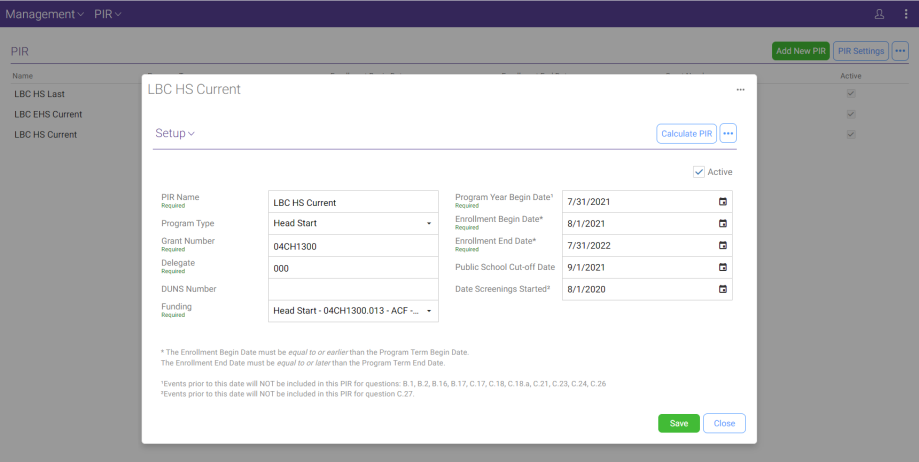
Everyone is talking about the April 21, 2022 OHS announcement about Head Start Categorical Eligibility for families eligible for the Supplemental Nutrition Assistance Program (SNAP). To address these important SNAP changes in ChildPlus, we made the following updates:
New SNAP Field in Services >> Application >> Family Information
We added a new field to track SNAP to the Family Income section in Services > Application >> Family Information >> Family Income. When adding a new application, if you set a family's SNAP field to Yes, then ChildPlus will automatically set the participant's Income Status to Public Assistance in Enrollment. We also added fields to track WIC and WIC ID in the Family Income section so they can be tracked along with TANF and SSI.
As part of these changes, the SNAP, WIC and WIC ID fields are now available in the Family Income section of the Family Income, Information and Contacts application form on Report 2135 - Print Applications.
ChildPlus Desktop
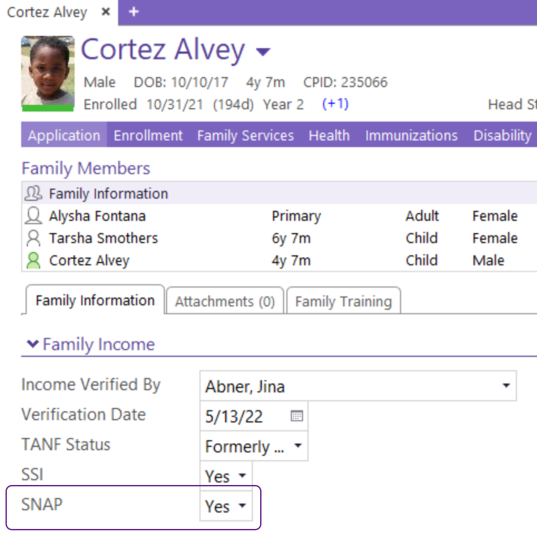
ChildPlus Online
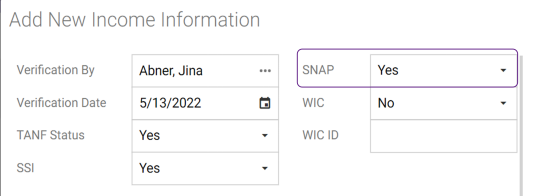
Income Sources Verification in Services >> Application >> Family Information
We added SNAP Documentation and Family Signed Declaration as choices in the Verification drop-down list of the Income Sources table.
ChildPlus Desktop
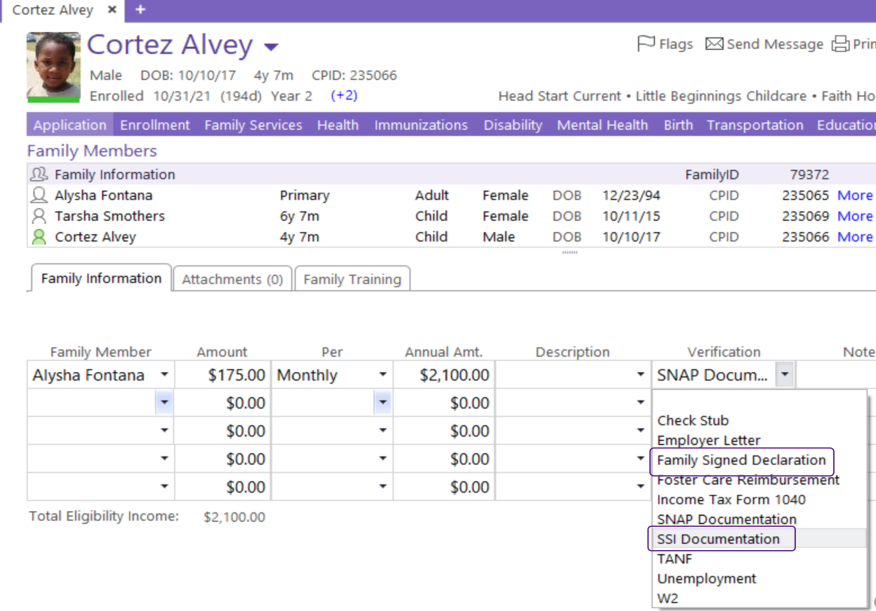
ChildPlus Online
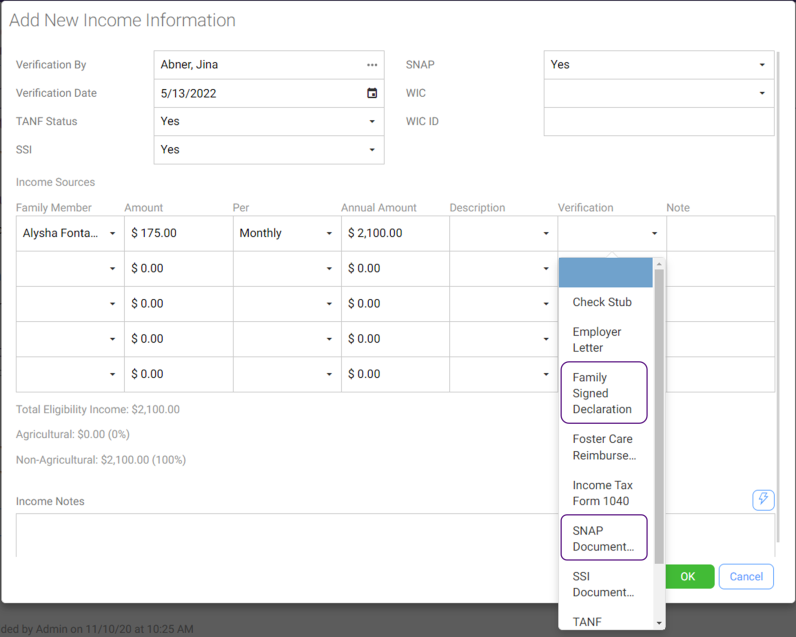
SNAP Status in Enrollment
We added a view-only SNAP Status to the Eligibility section of Services >> Enrollment.
ChildPlus Desktop
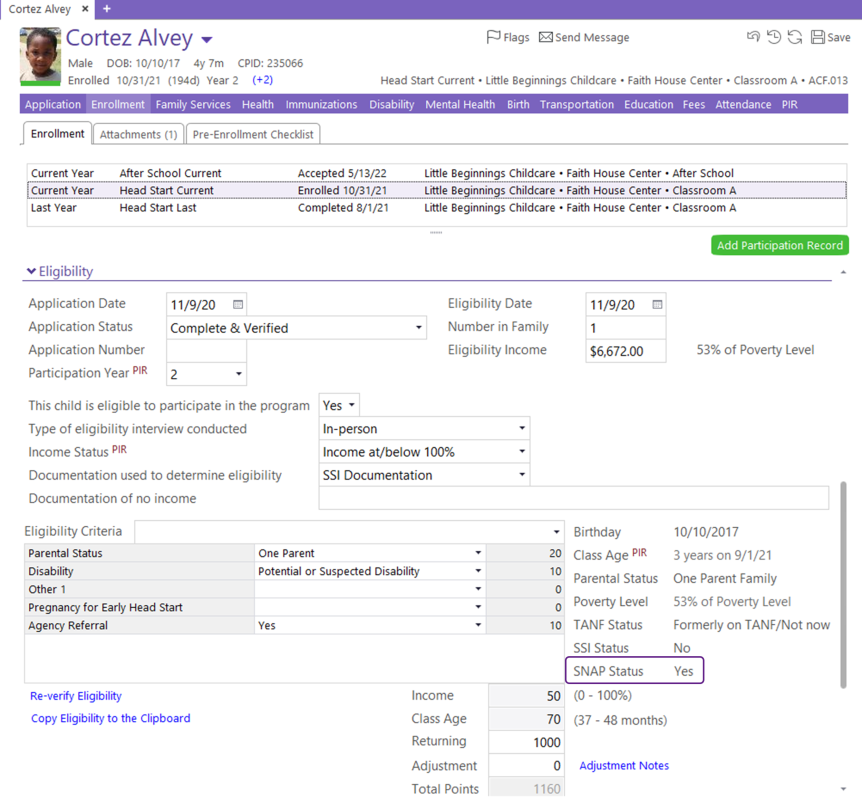
ChildPlus Online
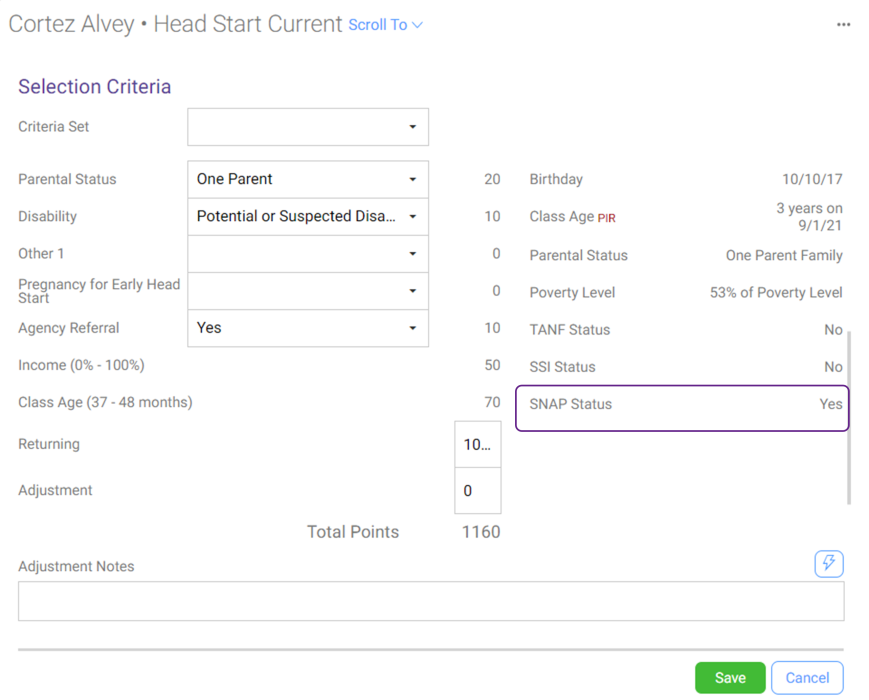
We added SNAP information to Report 2025 - Enrollment Priority Listing and Report 4011 - Family Income History (ChildPlus Online exclusive).
Eligibility Verification Form
We updated the Eligibility Verification form available in Report 2135 - Print Applications. We added a choice for SNAP documentation to question number 6 and made several updates to make this form align as closely as possible to the OHS Head Start Eligibility Verification form.
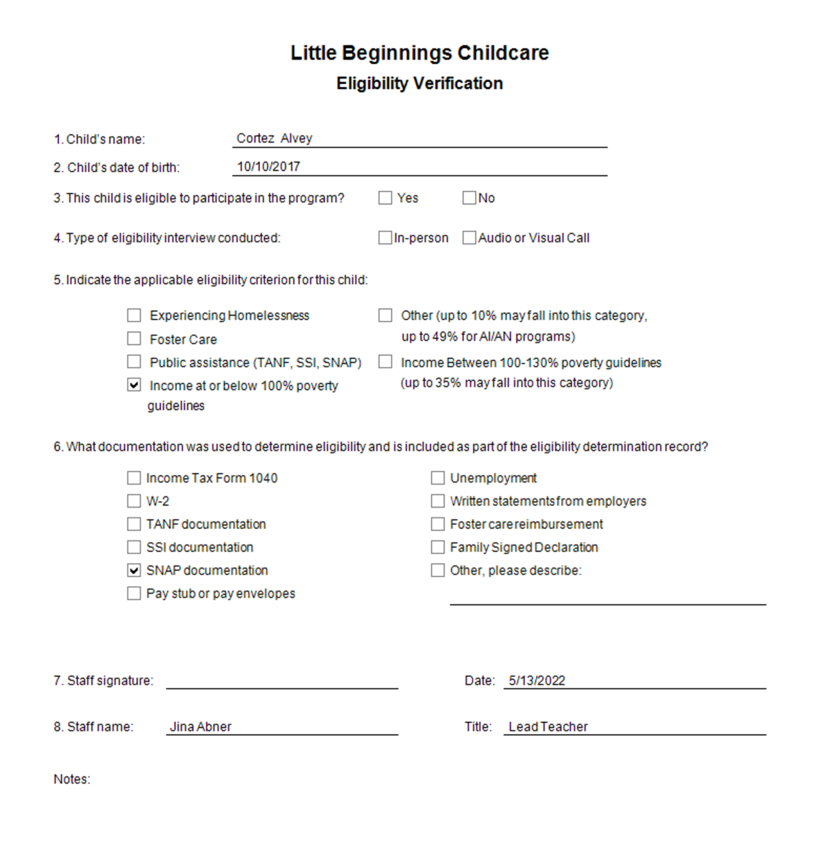
Through Entry Express, you now have access to:
-
Entry Express- Education Events
-
Family Services Events
-
Entry Express - Health Events
-
Entry Express - In-Kind
-
Entry Express - Family Services Log Communication
-
Entry Express - Module Designer modules
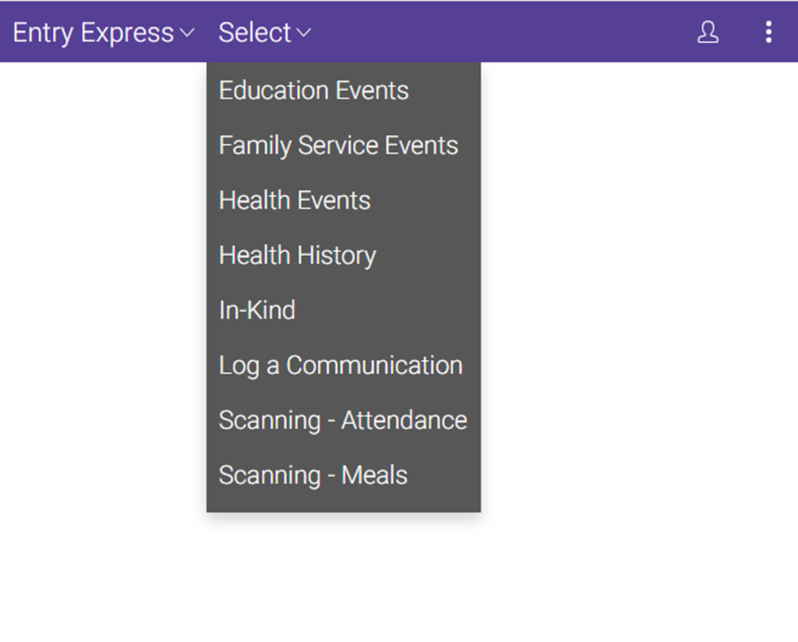
The following reports are now available in ChildPlus Online:
-
Report 1315 - Training Attendance Log
-
Report 1316 - Training History Report
-
Report 1317 - Attendee History Report
-
Report 2115 - Program Enrollment Status
-
Report 2132 - Participant Attachment Listing
-
Report 2135 - Print Applications
-
Report 2175 - Child Cultural History
-
Report 2320 - Individual Attendance
-
Report 2330 - Consecutive Absences
-
Report 3501 - Management Report - Disability
-
Report 3502 - Disability Enrollment Chart
-
Report 3530 - Disability History
-
Report 4011 - Family Income History (ChildPlus Online Exclusive)
-
Report 5610 - Pre-K CLASS® Observations List
-
Report 5611 - Toddler CLASS® Observations List
-
Report 5612 - Infant CLASS® Observations List
-
Report 5620 - Pre-K CLASS® Score Charts
-
Report 5621 - Toddler CLASS® Score Charts
-
Report 5622 - Infant CLASS® Score Charts
-
Report 5630 - Pre-K CLASS® Average Score Charts
-
Report 5631 - Todder CLASS® Average Score Charts
-
Report 5632 - InfantCLASS® Average Score Charts
-
Report 5633 - CLASS® Attachment Listing
Prior to ChildPlus 6.0, there was a Grid Report numbered 4011 in ChildPlus Desktop. With the addition of the new Report 4011 - Family Income History in ChildPlus Online, we renumbered the Grid Report in ChildPlus Desktop to Report 4051 - Families with No Participants (Grid).
ChildPlus Online offers even more time saving solutions!
Default Case Worker
When adding new events through Entry Express - Family Services Events, Entry Express - Health Events or Entry Express - Education Events, ChildPlus Online gives you to the option to choose the Participant's Default Case Worker.
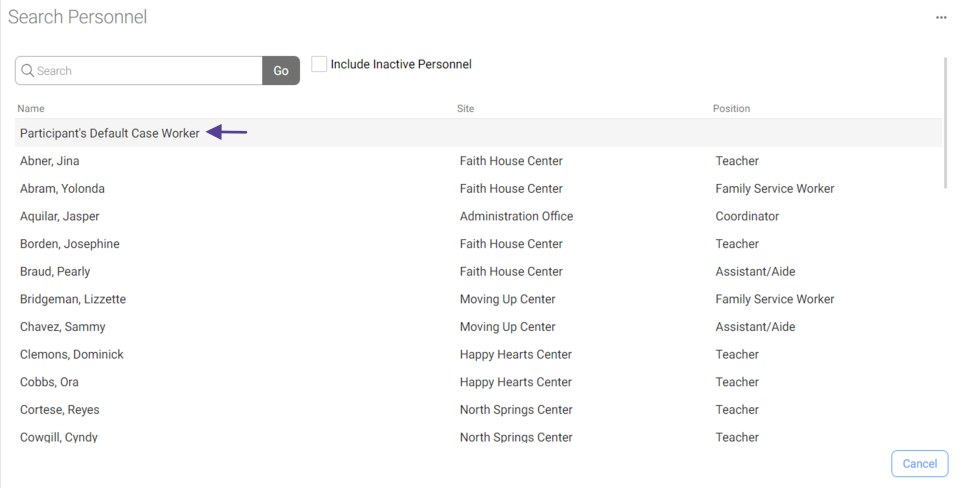
Community Resources
Can't find the Community Resource you are looking for? You can now click or tap Add New Community Resource directly from the Search Community Resources dialog box.
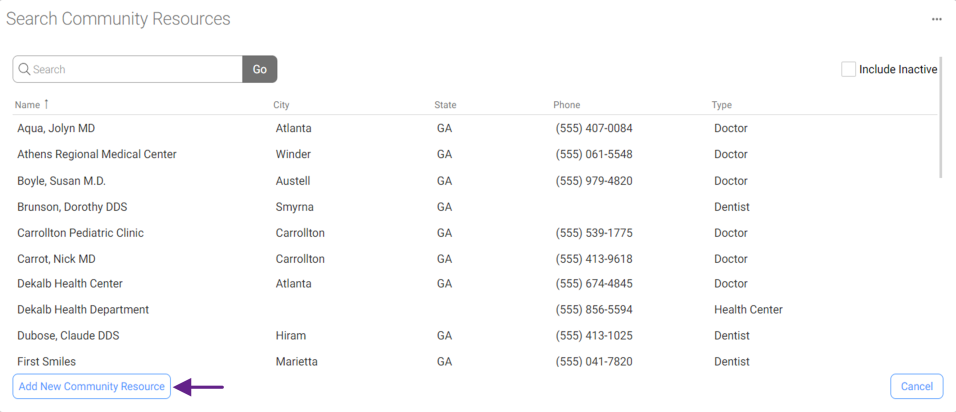
Click here to learn more about everything that we have fixed since your last ChildPlus update.
If you have any questions about this ChildPlus update, please contact ChildPlus Technical Support at support@childplus.com or 800.888.6674.